The blue verified check budget is one of the most recognizable items in social media today. It automatically creates a sense of legitimacy in your mind when you see that badge attached to a social profile. It can be found on Facebook, Twitter, Instagram, and more.
Up until now, the way to achieve that badge of a blue checkmark on Instagram was somewhat illusive.
Now there is a new way Instagram is unveiling to enable accounts who reach large audiences and meet Instagram’s criteria to request verification.
That’s right, if you have an Instagram profile which reaches a large profile, you can no request verification through a form within Instagram.
A few technicalities.
To be verified on Instagram you must:
Comply with Instagram’s Terms of Service
Comply with Instagram’s Community Guidelines
Instagram will look at the following in their review for verification requests to confirm the following for each account:
(from Instagram help)
Authenticity – Your account must represent a real person, registered business or entity.
Uniqueness – your account must be the unique presence of the person or business it represents. Only one account per person or business may be verified, with exceptions for language-specific accounts.
Completeness – Your account must be public, have a bio, profile photo, and at least one post. Do not include “add me” links to other social media services.
Notability – Your account must represent a well-known, highly searched for person, brand or entity. We review accounts that are featured in multiple news sources, and we don’t consider paid or promotional content as sources for review.
General interest accounts can’t be verified such as profiles about dogs, humor, etc.
The request submission does not promise the account will be verified, only that the request will be reviewed.
How you know if your account verification request was accepted
You will receive a notification in your notifications tab saying if the request was confirmed or declined.
Reminder, Instagram will never ask for payment for verification.
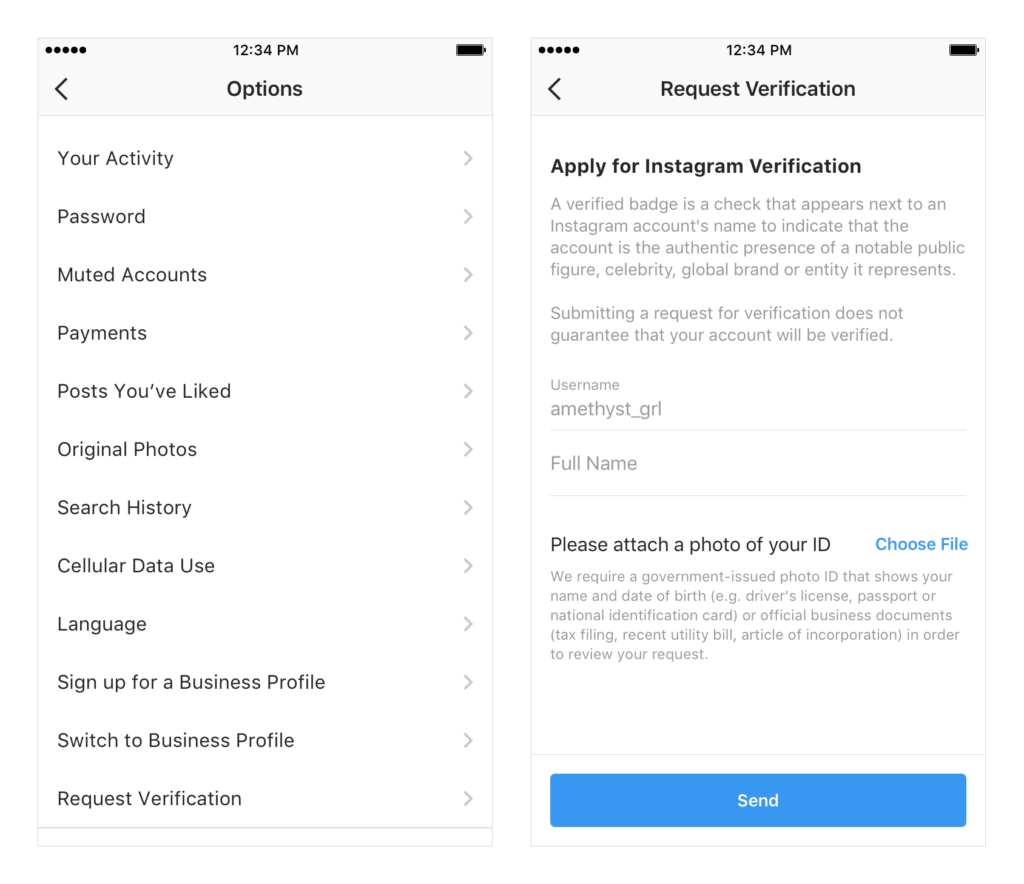
How to request Instagram verification:
- Tap the three dots … to go to your options
- Tap “request verification”
- Fill out the form titled “apply for Instagram Verification”
- You will need to include your username, full name and to attache a photo file of your ID.
- Instagram requires a government-issued photo ID that shows your name and date of birth. Some examples of ID include:
- driver’s license
- passport
- national identification card
or
official business documents:- tax filing
- recent utility bill
- article of incorporation
- Then tap “send”