WordPress officially rolled out a major update on November 12, 2019, called WordPress 5.3 “Kirk.”
This update has been named “Kirk,” honoring the jazz multi-instrumentalist Rahsaan Roland Kirk.
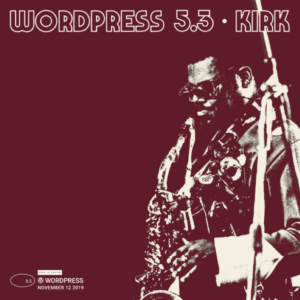
BUT!
Here are two of the most commonly asked questions regarding this update:
How Does WordPress Kirk Improve My Blogging Experience?
What’s New In WordPress Kirk?
WordPress 5.3 has brought along tons of cool, exciting features and lots of improvements that we can talk about.

In this blog post, we will take a brief look at everything this major release has to offer.
So, let’s just tighten our seat belts as we drive our way through the world of “WordPress 5.3.”
This update majorly refines and expands the block editor with improved accessibility and more intuitive interactions.
Various new features added to the block editor increase the design freedom as well as provide additional layout options and style variations, thereby allowing the designers to have more control at what their website looks like.
Plus, the introduction of the Twenty Twenty theme allows the designers to have more design flexibility as well as integration with the block editor.
Let’s talk about each of the significant features one at a time.
Improved Block Editor
It was the year 2018 when WordPress rolled out a new editor-interface, which was code-named “Gutenberg.”
And let us tell you this release entirely changed the writing interface, which means that it’s a complete blast for the bloggers out there.
Let us take a look at how WordPress 5.3 improves the block editor even more.

This update brings 150 new features as well as usability improvements.
The improved large image support allows you to upload non-optimized and high-resolution pictures clicked from your high-quality camera or even your smartphone.
Let’s talk about accessibility improvements.
Accessibility improvements involve integrating block style editors in the admin interface.
Tons of accessibility issues are fixed by these improved styles, namely:
- Consistency between Editor & Admin interfaces
- Color Contrast On Form Fields & Buttons
- New Snackbar notices
- Introduction of Motion which makes interacting with the blocks feel natural and swift
- Standardizing to default color scheme of WordPress
If you are one of the designers who uses a keyboard to navigate the dashboard, you are in for a treat.
This update brings a “Navigation mode” in the block editor itself.
What this means is that you can jump from one block to another without using the mouse to click to each block.
The WordPress 5.3 Twenty Twenty Theme is Here
This theme has been designed with flexibility at its core.
With the introduction of Twenty Twenty, you can now show off your products as well as services with a combination of groups, columns as well as media blocks.

This new theme allows you to create superb content layouts for your page and write-ups with full use of the WordPress Block Editor.
The headlines under the update now offer a better reading experience across the devices.
You can use the fullwidth template with your pages and posts which works well with both the Block Editor and the Page builder Plugins.
All these elements make the new update more suitable for both personal blogs and business websites.
You can even adjust your content to full or wide alignment for engaging and dynamic layouts.
Clarity and readability are the primary focus points in the case of Twenty Twenty.
This theme involves the typeface Inter, which has been designed by Rasmus Andersson.
The Variable Font version shortens the loading time by simply containing all the styles and weights of Inter in merely two font files.
Design Flexibility with WordPress 5.3
Tons of robust tools have been introduced with this major release.
Let’s take a look at each of them:
• Columns Block: Fixed column widths are now supported by the Columns block.
• Group Block: You can easily divide your page into colorful sections with the new Group block.
• Heading Blocks: Controls for text, as well as the background color is now offered by Heading blocks.
• Predefined Layouts: You can now arrange content into the advanced designs with the new predefined layouts released.
• Additional Style Options: You can set your preferred style for any of the blocks with the other style options.
WordPress 5.3 Improvements
Admin Email Verification
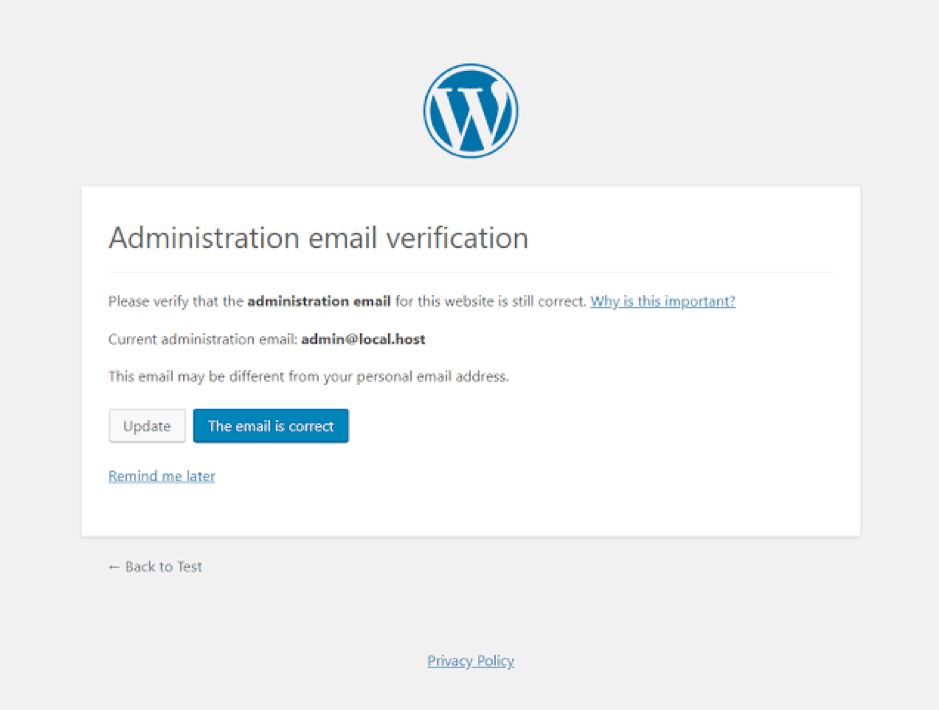
Whenever you log in as an administrator, you’ll have to confirm your admin email address.
This means that you won’t get locked out of your website, in case you change your email address.
Automatic Image Rotation in WordPress 5.3
According to embedded orientation data, when you upload an image, it will automatically be rotated.
Improved Website Health Checks
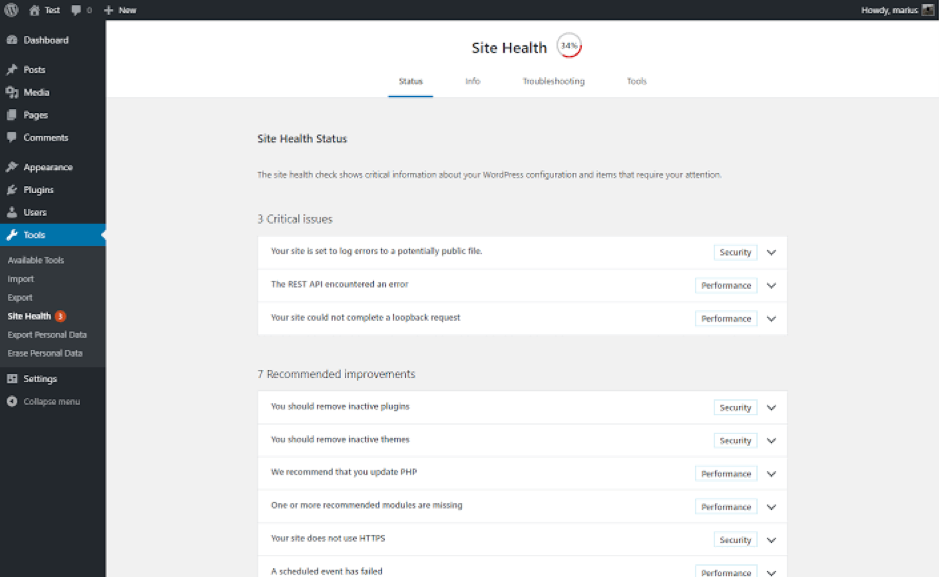
Now, you can identify the issues with your website even faster.
In case any area needs troubleshooting, the expanded recommendations will highlight that particular area.
Conclusion
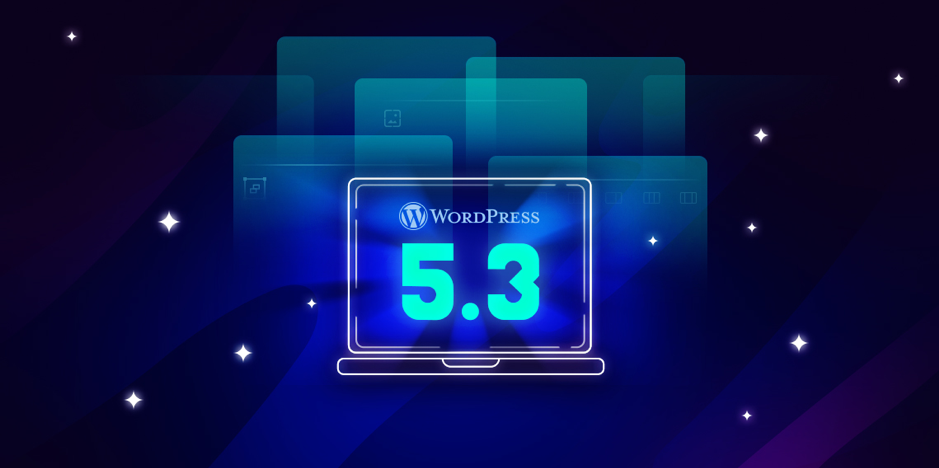
WordPress 5.3 “Kirk” is the last major WordPress release of this year.
And we have just one word for it and that’s “AWESOMETACULAR.”
You can download the latest version of WordPress at https://wordpress.org/download/
OR
You can head over to your dashboard and find the option to update right there.
So, what are you waiting for?
It’s time that you switched to the latest and greatest WordPress version to experience the best blogging experience that you’ve ever had.