In ClickUp, spaces are a higher-level organizational structure that helps teams manage multiple workspaces and projects. Spaces provide a way to categorize and separate different areas of work within ClickUp, making it easier to navigate and manage complex workflows.
Here are some key points to understand about spaces in ClickUp:
Workspace Separation: Each space represents a distinct workspace or area of work within ClickUp. It allows teams to create separate environments for different departments, teams, clients, or projects, keeping them isolated and organized.
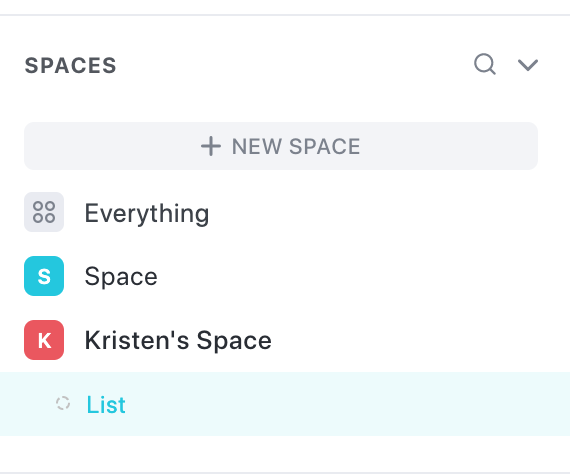
Customization and Control: Spaces offer flexibility in terms of customization and control. Teams can configure settings, permissions, and integrations specific to each space, tailoring them to the unique requirements of the projects or teams operating within that space.
Enhanced Collaboration: Spaces facilitate collaboration by providing dedicated workspaces for teams. Members within a space can easily communicate, share files, assign tasks, and collaborate on projects specific to that space, promoting efficiency and coordination.
Access Management: Spaces in ClickUp have granular access controls. Team members can be assigned specific roles and permissions at the space level, allowing organizations to control who can view, edit, or manage projects within each space. This ensures that sensitive information and projects remain secure and accessible only to authorized individuals.
Organization and Structure: Spaces provide a hierarchical structure above folders, lists, and tasks. They act as top-level containers for projects and enable teams to categorize and group related projects together. This hierarchy helps in maintaining a clear and organized workspace, making it easier to locate and manage projects.
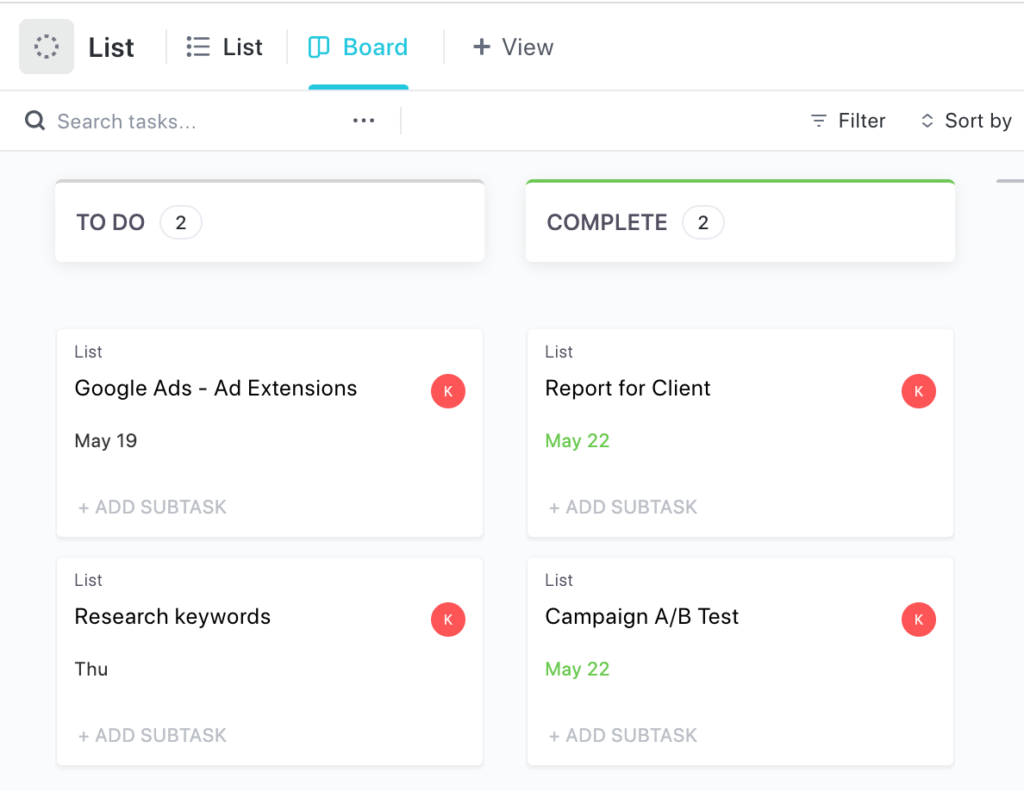
Navigation and Switching: ClickUp offers a straightforward interface for navigating between spaces. Users can switch between spaces within ClickUp’s sidebar, allowing them to quickly transition between different workspaces and projects based on their needs.
Overall, spaces in ClickUp offer a powerful organizational framework for teams working on multiple projects or operating in different domains. They provide a higher level of control, customization, and collaboration, helping teams streamline their workflows and manage complex projects more effectively.
Related
How to Set Up a Space in ClickUp: A Step-by-Step Guide
Clickup Task vs. Folder vs. List
Slide into Your ClickUp Docs: Embedding Google Slides for Fun and Productivity
Pingback: The Power of Dashboards: How to Set Up a Dashboard on ClickUp - Digital Marketing CEO
Comments are closed.