What is Clickup Used For?
I use Clickup in my work every day. I’m not going to give you the “textbook definition” of Clickup. I’m here to tell you what Clickup is actually used for. How it helps, what it’s not helpful for, and on. Clickup is a software which gives workers (remote or in office) a way to keep track of work tasks for yourself, tasks for your team, other co-workers, all in one place to keep projects in work moving along.
So what does that all mean? Definitions are nice but I believe more so in examples. Examples of Clickup will help you really see what it is and to figure out if it’s right for you or not.
Who Should Use Clickup?
You Should Use Clickup If You Have More Tasks in a Week than You Can Remember
If you have a job or a business, you know there are often many items on the to do list. By utilizing this software, those tasks can easily be organized by client, by category, by date, etc.
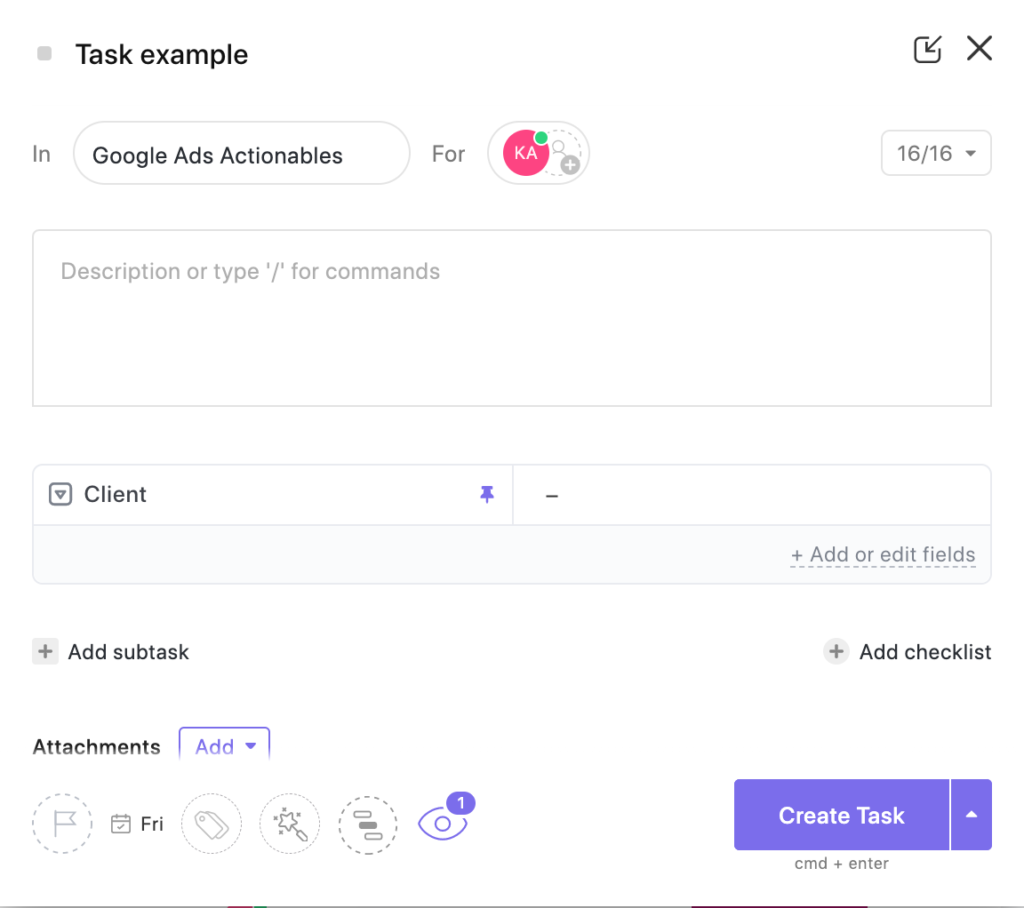
If you look at the image above you will see there is a spot for categorizing the task “Google Ads Actionables” is what I chose here. There is a spot for who to assign this task to, including multiple people if needed. In addition, you can add tags to tasks to create your own categorization and easily find specific tasks when grouping by tag (see below).
There is also a section to include attachments at the bottom. Then there is the calendar where you can choose the due date. Even better, there is more than just a due date. Let’s take a closer look.
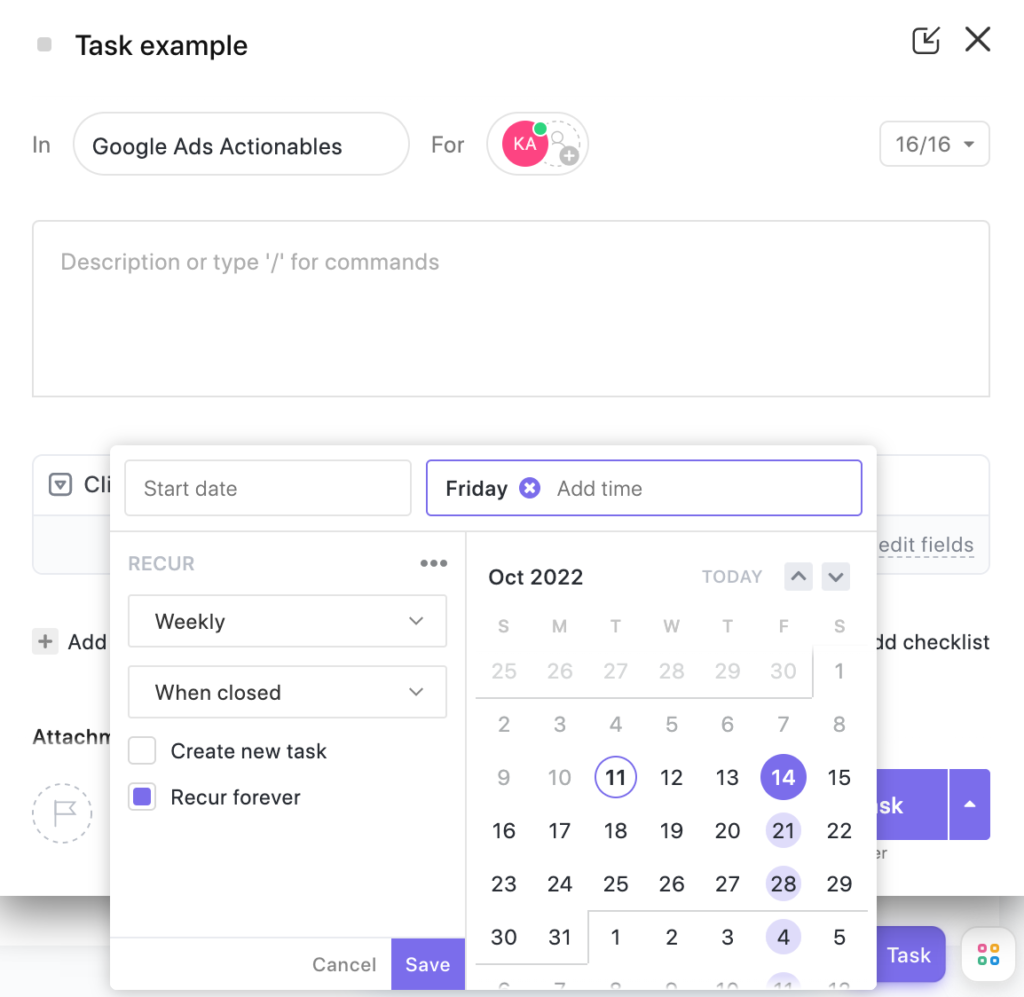
On this calendar you see the option to choose due dates but to also include recurring tasks with options for weekly, monthly, and custom. You can recur forever if needed or when closed. This way you don’t need to create repetitive tasks, Clickup will do that for you.
You can also filter the list of tasks in a number of ways, including by:
- Your tasks
- Tasks for specific assignees
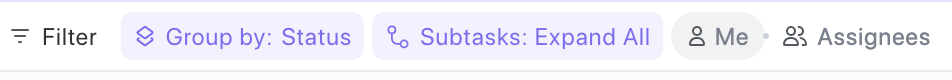
You can also group tasks by a number of filters including:
- Status (Not started, in progress, done, blocked, etc)
- Assignee
- Priority
- Tags
- Due Date
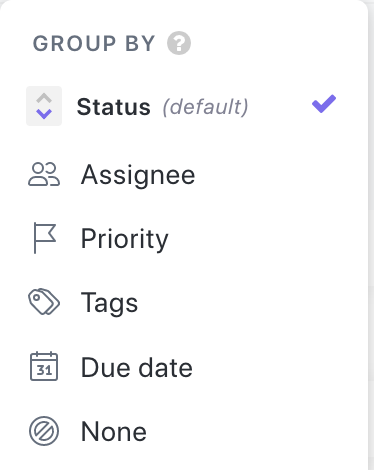
We have talked much about tasks, yet there are some other features, one of which is creating documents in Clickup.
How to Create Documents
Here is how it looks to create a document in Clickup.
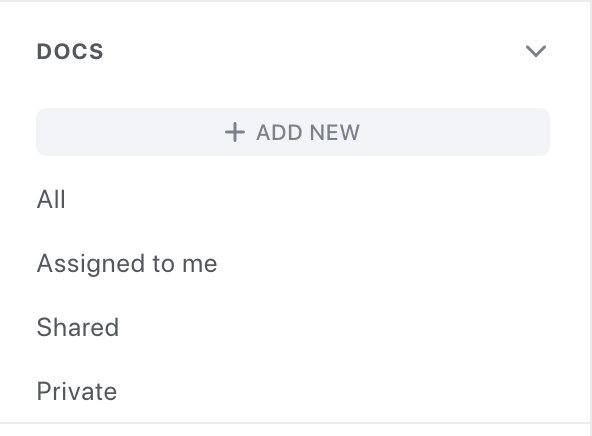
You can use these just as you would regular Microsoft Word document. Here is how it looks:
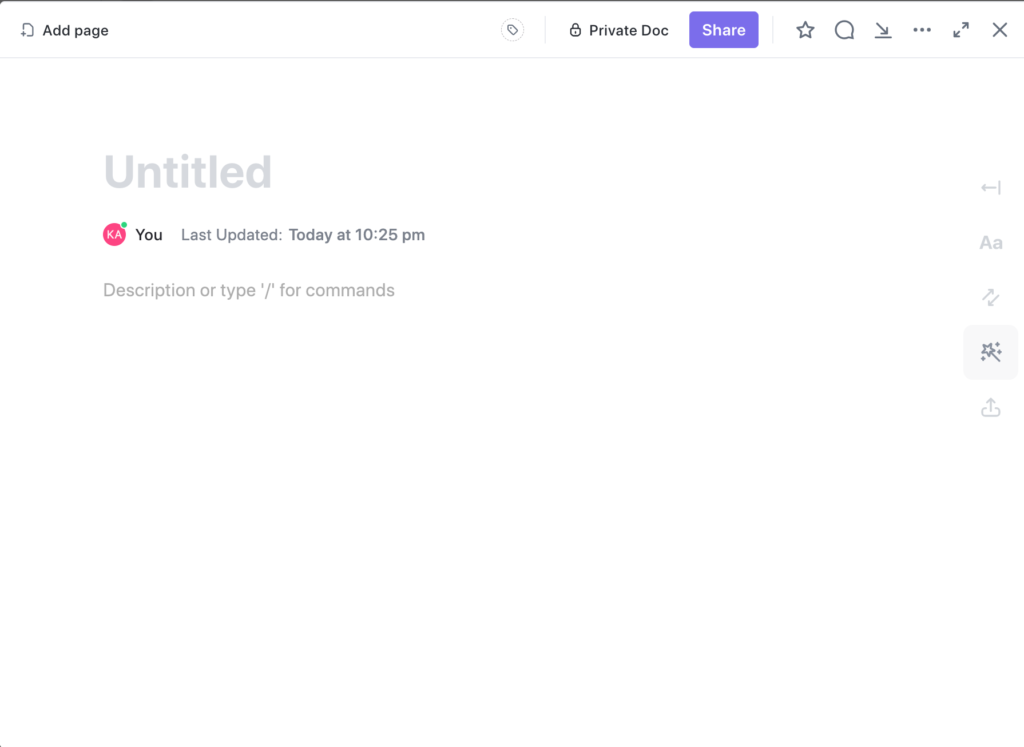
You can use the same commands you would in task comments. Start with the “/” and you will see your options.
Want to add an image to your document? Start with “/” and follow it with the word “image.” Want a step by step guide on how to do this? Check out our How Do You Add an Image to a Document in Clickup? post.
You can also add YouTube videos to Clickup, here’s how.
All the best with Clickup!
Related
How To Add a YouTube Video to a Document in Clickup
How Do You Add an Image to a Document in Clickup?
Pingback: Does Clickup Work Offline? - Digital Marketing CEO
Pingback: Can You Use Bid Adjustments on Devices in Performance Max?
Comments are closed.