Connecting and networking are two very important parts of LinkedIn. Many times you will want to send invitations to other LinkedIn members in order to connect and possibly do some type of work together.
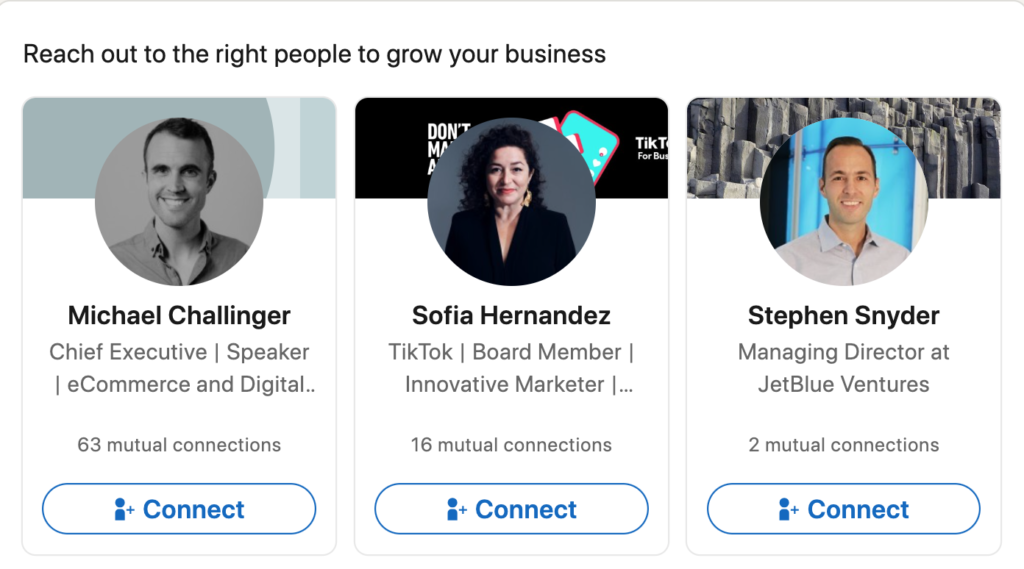
The Weekly LinkedIn Invitation Limits
LinkedIn typically limits the number of invitations you can send on a daily and weekly basis. The majority of individuals can send up to 20 to 25 invitations per day. This would amount to 140 to 175 invitations per week. At times the number can even go up to 200 per week.
LinkedIn Monthly Invitation Limits
With an ability to send up to 140 – 175 invitations per week you can also expect to send 560 to 700 invitations per month. This can even go up to 800 LinkedIn invitations per month before the platform starts sending you limit exceeded messages.
You Can Exceed the LinkedIn Invitation Limits This Way
It is all dependent on the amount of engagement an account receives along with how old a LinkedIn profile is.
The more engagement an account has the higher its social selling index score. LinkedIn becomes somewhat more lenient when a profile’s social selling index score is higher in regards to the number invitations which can be sent.
Other ways to get around the LinkedIn invitation limits.
You can also connect with more “open to networking” profiles. The limits are more relaxed when it comes to connecting with these types of members.
Another option is to connect with people in relevant groups. If you are part of a group and you’re interactive in that group, LinkedIn doesn’t quite count your invitations to connect with people in the group towards that limit.
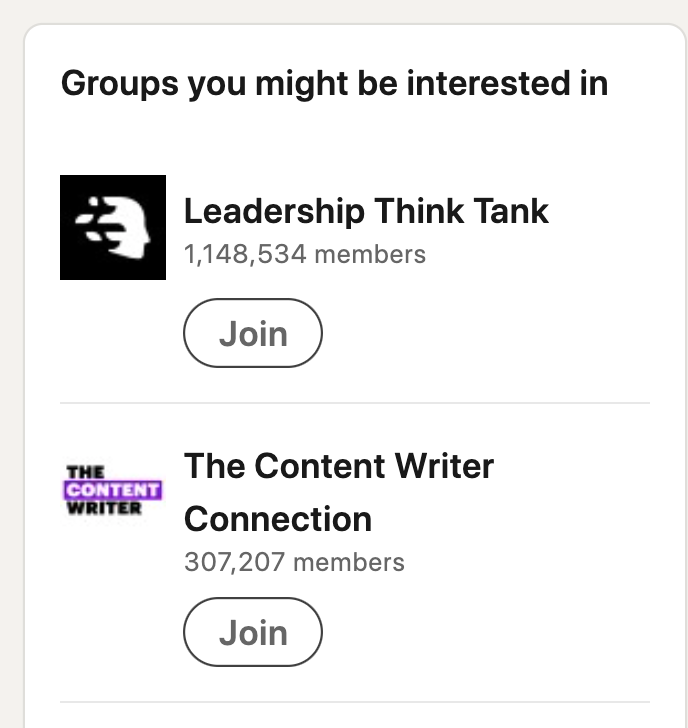
Thankfully there are some ways to get around the weekly LinkedIn invitation limits.
Related
Users Have Mixed Reactions to LinkedIn’s “Open to Work” Feature
How to Turn Off “Open to Work” Feature on LinkedIn
How Can You Get a Free Trial of Linkedin Premium?
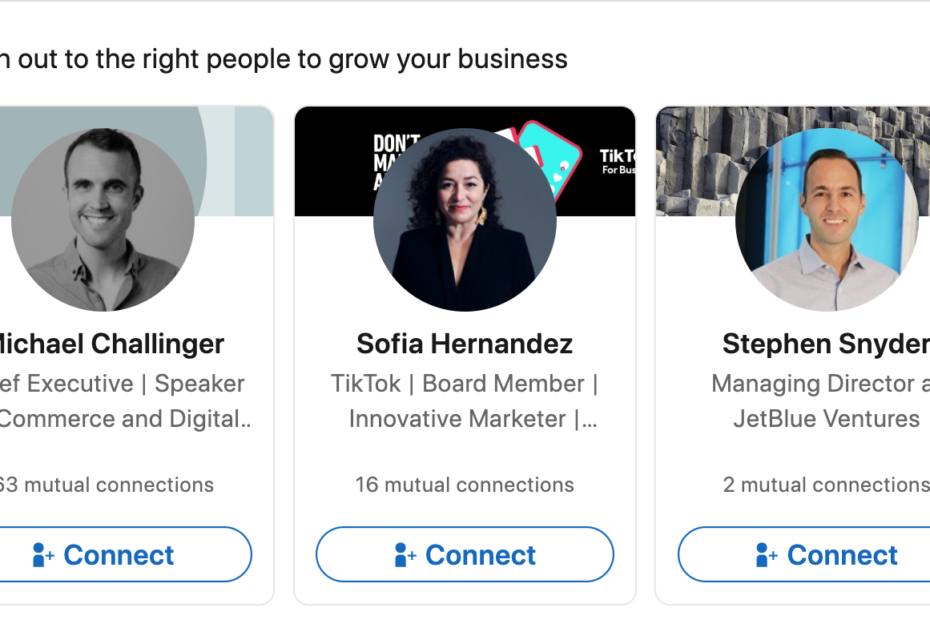
Pingback: How Can You Get a LinkedIn Premium Free Trial? - Digital Marketing CEO
Pingback: How to Edit or Delete Sent LinkedIn Messages - Digital Marketing CEO
Pingback: How to Turn Off “Open to Work” Feature on LinkedIn - Digital Marketing CEO
Comments are closed.