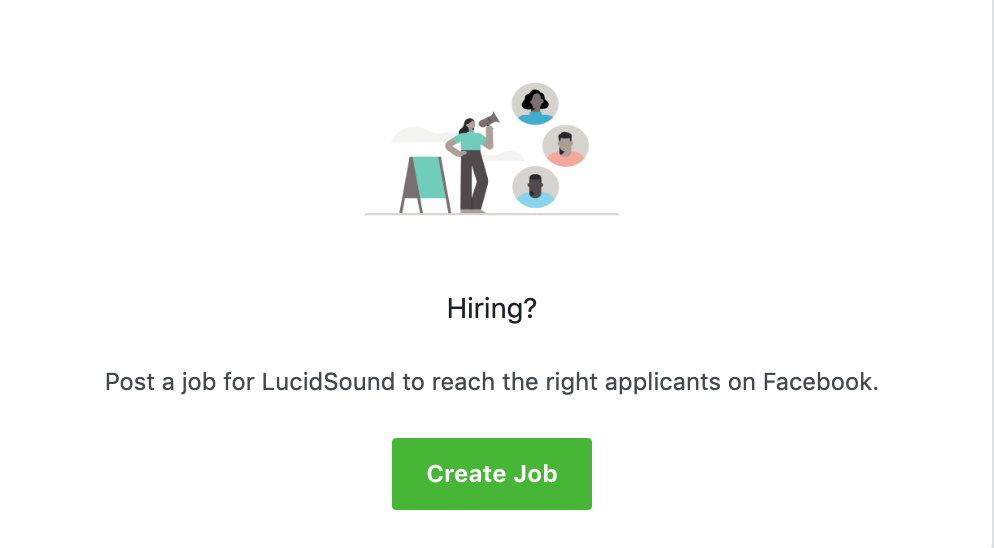You may have a new spot to go look for a new job. Are you a fan of your favorite brand? Did you know you don’t even need to leave Facebook to take a look at the jobs the company is offering?
That’s right, Facebook Business Pages now offer a spot for Facebook Page admins to list the career opportunities for their company.
You will see “Jobs” on the left side of your Facebook page when signed in as an Admin

If you don’t have any jobs listed you will see the message below, “Hiring? Post a job for COMPANY NAME to reach the right applicants on Facebook.” Click “Create Job.”

You will be given a generic job listing form asking for:
- Job title
- Job location
- Salary range
- Job Type
- Job Description
- Application Questions – (They offer free-text questions, yes/no, and multiple choice)
- Photo (optional)
They also give you the option to receive applications by email. This is a good one for when the HR team doesn’t use Facebook daily and needs to see applications in a timely manner.
Then you just post the job.
Of course you can also boost the job. If you have been having trouble finding the right people, you can spend some money on Facebook ads to get in front of the right target market for personnel for your company. The possibilities are endless.
To manage applications right on your facebook page, all you have to do is find the “Manage jobs” on the top navigation once in the page itself.