Did you know you can now add video to your Linkedin page? Similar to the Instastory phenomenon that took over Instagram, but with a twist, Linkedin now allows for video introductions via a Linkedin Cover Story.
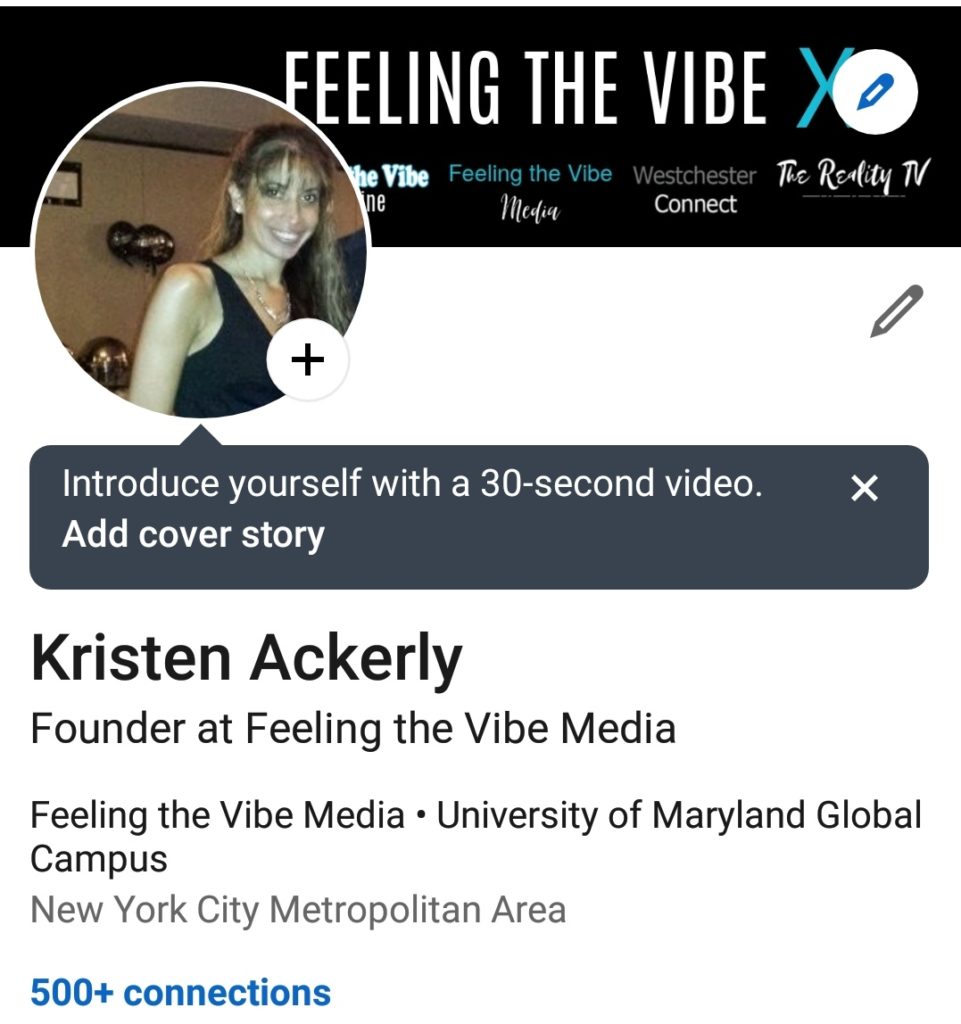
How the Linkedin Cover Story Video Works
First off you will notice there is a red/orange circle the profile photo. If you click the photo it turns from a still photograph to a video instead with a moving talking person in it.
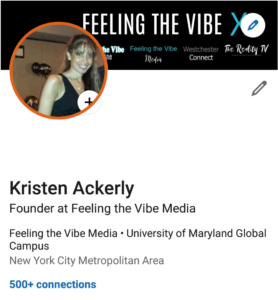
When you click the profile photo in a red/orange circle this type of video appears.
The video will play through as it would on Instagram or Facebook. You can click the “cover” button at the top and a QR code will appear.
Please note, in order to add a cover story video on Linkedin you will need to use the Linkedin App.
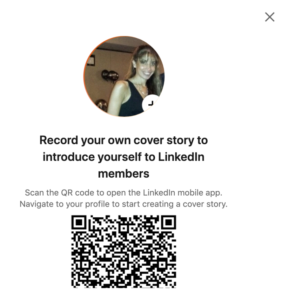
How to Create a Cover Story on the Linkedin App
Once inside the Linkedin App, go to your profile to get started creating a cover story.
Navigate to your profile.
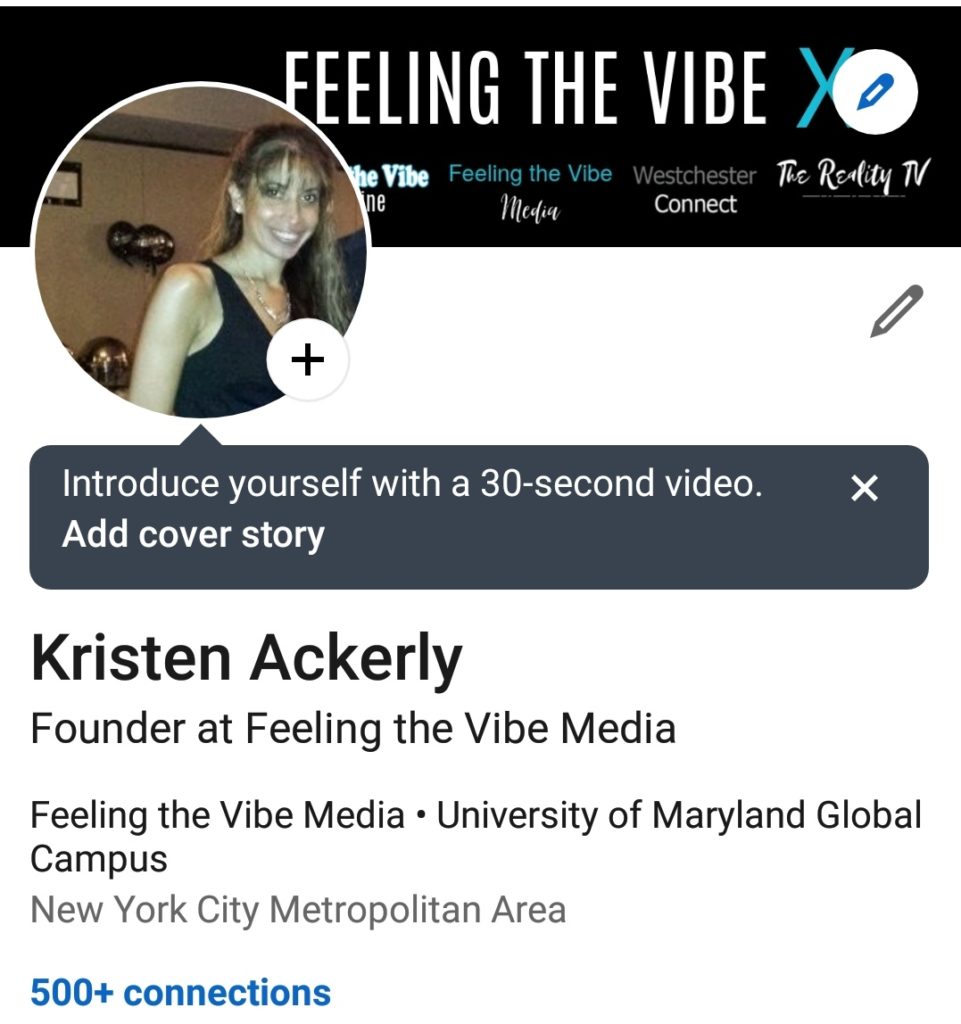
You will notice a message saying “Introduce yourself with a 30-second video. Add cover story.
Tap the “Add cover story” and it will bring you into a short introduction on what cover stories are. Some ideas from Linkedin:
Create a short video to introduce yourself
If you don’t see the black box comment to add a cover story, simply tap your profile icon and a menu of options will appear on the bottom of your screen offering the ability to add a cover story.
Tap “add a cover story” and it will bring you to your camera with a red video camera icon.
You may need to give Linkedin permission to access the camera and take photos depending on your mobile device.
After that film away. It gives you up to 30 seconds.
Record a short video on your phone.
What should I talk about in my Linkedin Cover story?
- Highlight your strengths and expertise to find a job
- Outline your vision to grow your business
- Share your expertise to find new clients.
- Describe your passion to grow your following.
- See it all come to life
Once finished, you can add the cover story or re-record something new.
You now have a Linkedin video cover story which will certainly make your profile standout and provide potential employers, business partners, and/or clients with a much more memorable view of you as they look through Linkedin.