In the realm of professional networking, LinkedIn stands out as a powerful platform for personal and business branding. It’s important to stay relevant and active on LinkedIn to continue engaging with your network. However, life can get in the way and our schedules don’t allow us to always log in. One key strategy to maintain a consistent and impactful presence on LinkedIn is the ability to schedule posts. Let’s delve into the hows, whats, and whys of scheduling posts on LinkedIn. How do you schedule posts on LinkedIn?
How to Schedule Posts on LinkedIn:
LinkedIn has integrated a native scheduling feature that allows users to plan and publish posts at optimal times. Here’s a step-by-step guide:
- Compose Your Post: Craft your post with engaging content, visuals, and relevant hashtags.
- Click on the “Clock” Button: Below your post, click on the “Clock” icon as you would for any regular post. When you hover over it, it says “schedule for later.”
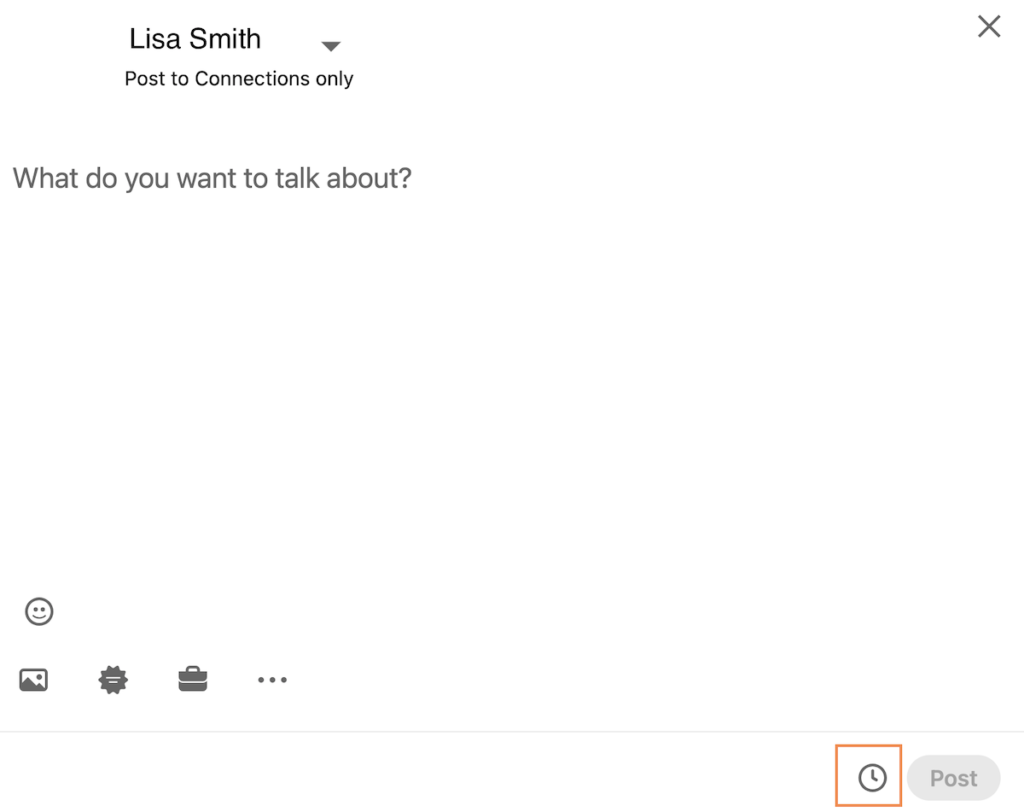
3. Choose the Date and Time: A calendar will appear, enabling you to select the date and time you want your post to go live. Click next.
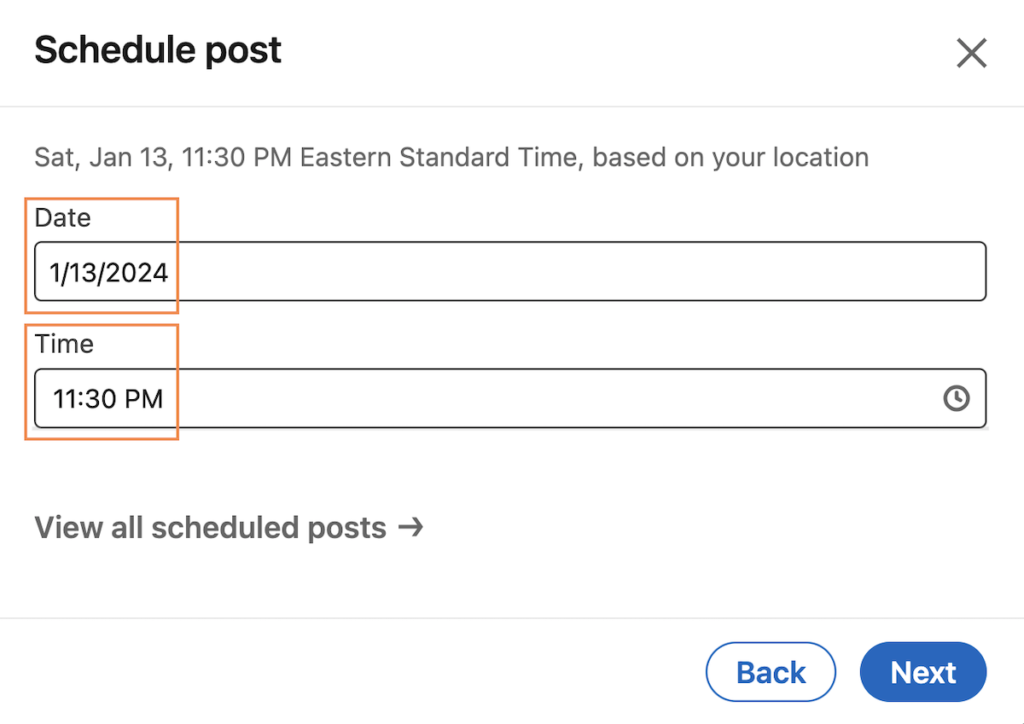
4. Click “Schedule”: Once you’ve set the desired schedule, click “Schedule,” and your post is queued for release.
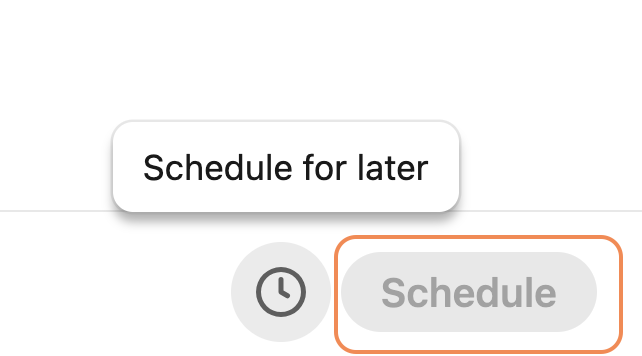
What Kind of Posts Can Be Scheduled:
LinkedIn’s scheduling feature supports various post formats, including:
- Text Updates: Share your thoughts, industry insights, or updates in a text-based format.
- Images and Graphics: Enhance engagement with visually appealing posts or infographics.
- Articles: Schedule long-form content to showcase your expertise and contribute valuable insights.
- Videos: Plan and share video content, fostering a more dynamic connection with your audience.
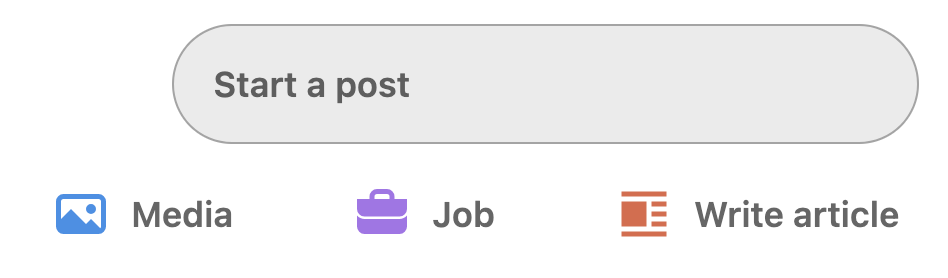
Benefits of Scheduling Posts on LinkedIn:
- Consistency: Maintain a regular posting schedule without the need for constant manual effort, ensuring a steady flow of content.
- Optimal Timing: Schedule posts for times when your audience is most active, increasing visibility and engagement.
- Global Reach: Reach a global audience by scheduling posts to align with various time zones.
- Strategic Planning: Plan and coordinate campaigns, announcements, or thematic content in advance, aligning with your broader marketing strategy.
- Time Efficiency: Save time by batching content creation and scheduling posts in advance, allowing you to focus on other aspects of your LinkedIn strategy.
- Analytics and Insights: Evaluate the performance of scheduled posts using LinkedIn Analytics, gaining insights into engagement, reach, and audience interactions.
In conclusion, leveraging LinkedIn’s scheduling feature empowers users to optimize their presence on the platform. Whether you’re an individual professional or a brand seeking to enhance your LinkedIn strategy, scheduled posts offer a streamlined approach to content management, ensuring a consistent and impactful online presence.
Related
Catch Up LinkedIn Feature: Everything You Need to Know
How to Add a Linkedin Cover Story Video
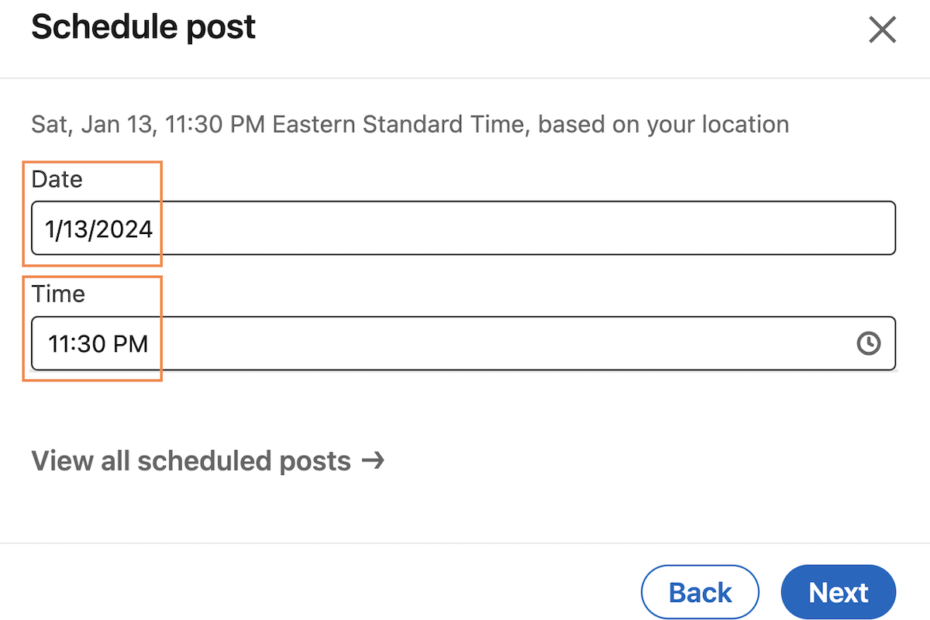
Pingback: Catch Up LinkedIn Feature: Everything You Need to Know - Digital Marketing CEO
Comments are closed.