Clickup is a task management program many remote companies are using to keep work organized across their teams. Today I’m going show you how to add a YouTube video to a document in Clickup.
When you bring in new programs, there are always growing pains for everyone using them. That is why we decided to create a super easy to follow how to on Clickup here at Digital Marketing CEO. The question of the day is, “how do I add a YouTube video to a document in Clickup?”
Watch below.
How to Create a Document on Clickup
Sign into Clickup.com.
Click “Docs” on the bottom left sidebar and then click “+add new.”
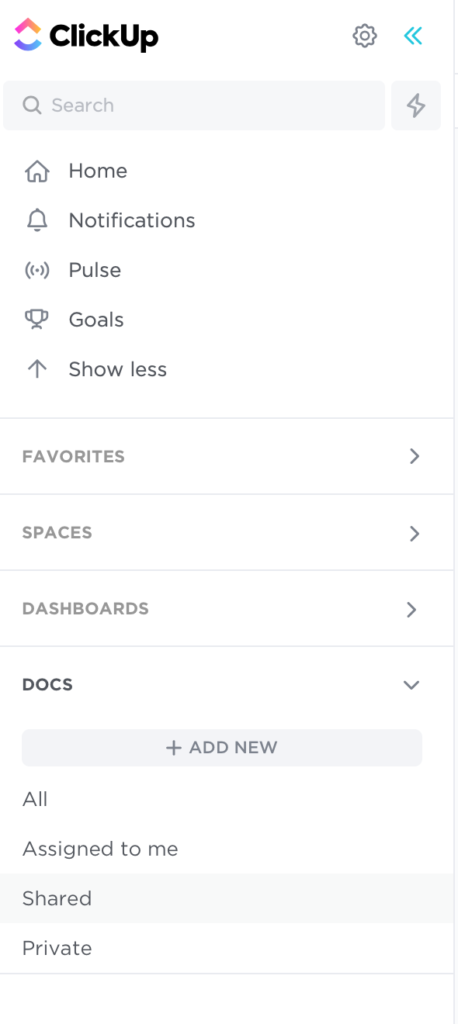
How to Add Any YouTube Video in a Document on Clickup
Sometimes when presenting to clients or internal team members, you will need more than just text in Clickup documents. Instead of being stuck just with text, you can make Clickup documents much more colorful with images (learn how here) and with videos. You can easily add videos from YouTube into the document by a URL. Thankfully it’s not too hard when you follow the step by step guide below!
In the document white area, type “/ youtube” and choose “YouTube” from the list
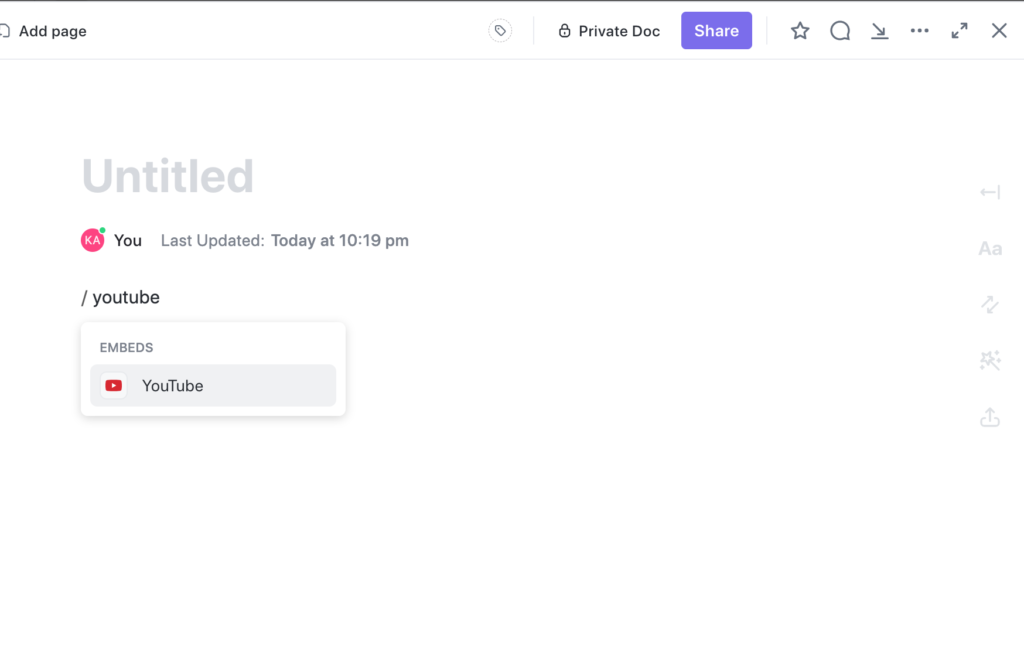
Paste in the URL of the YouTube video into the document and click “save.”
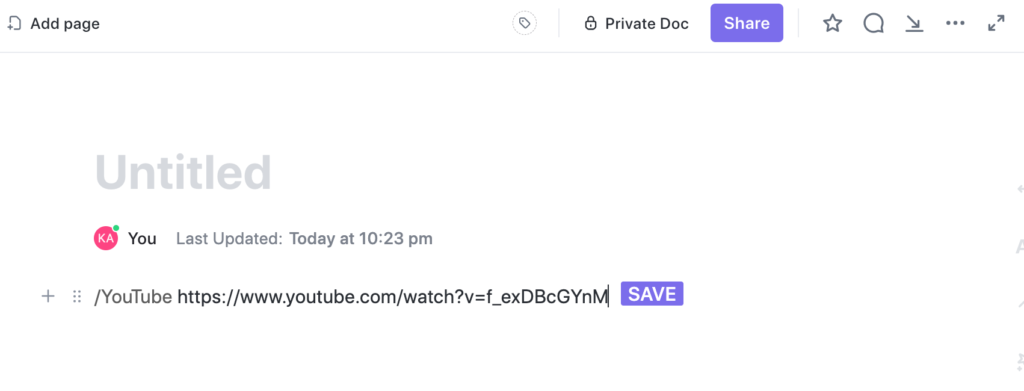
Then the video will be embedded in the document! You’re done!
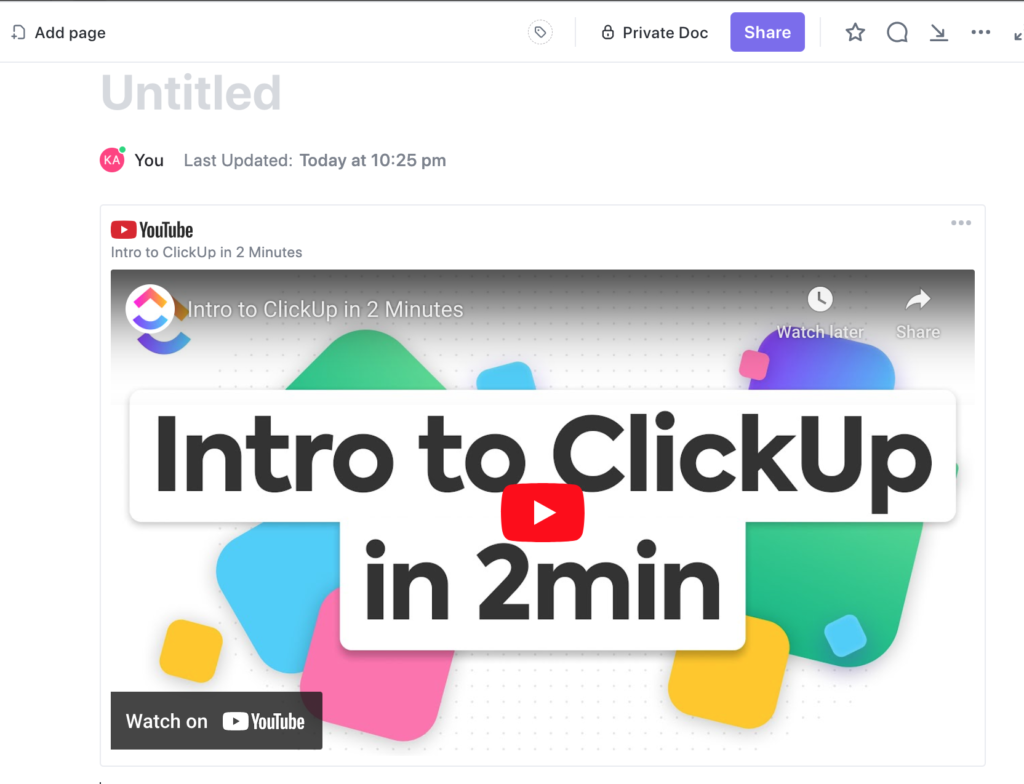
More On Clickup
How to Set Up a Space in ClickUp: A Step-by-Step Guide
ClickUp and Google Sheets: How to Create a Dynamic Duo in Your Projects!
Related
How Do You Add an Image to a Document in Clickup?
Try Clickup
What is Clickup and Who Uses It?
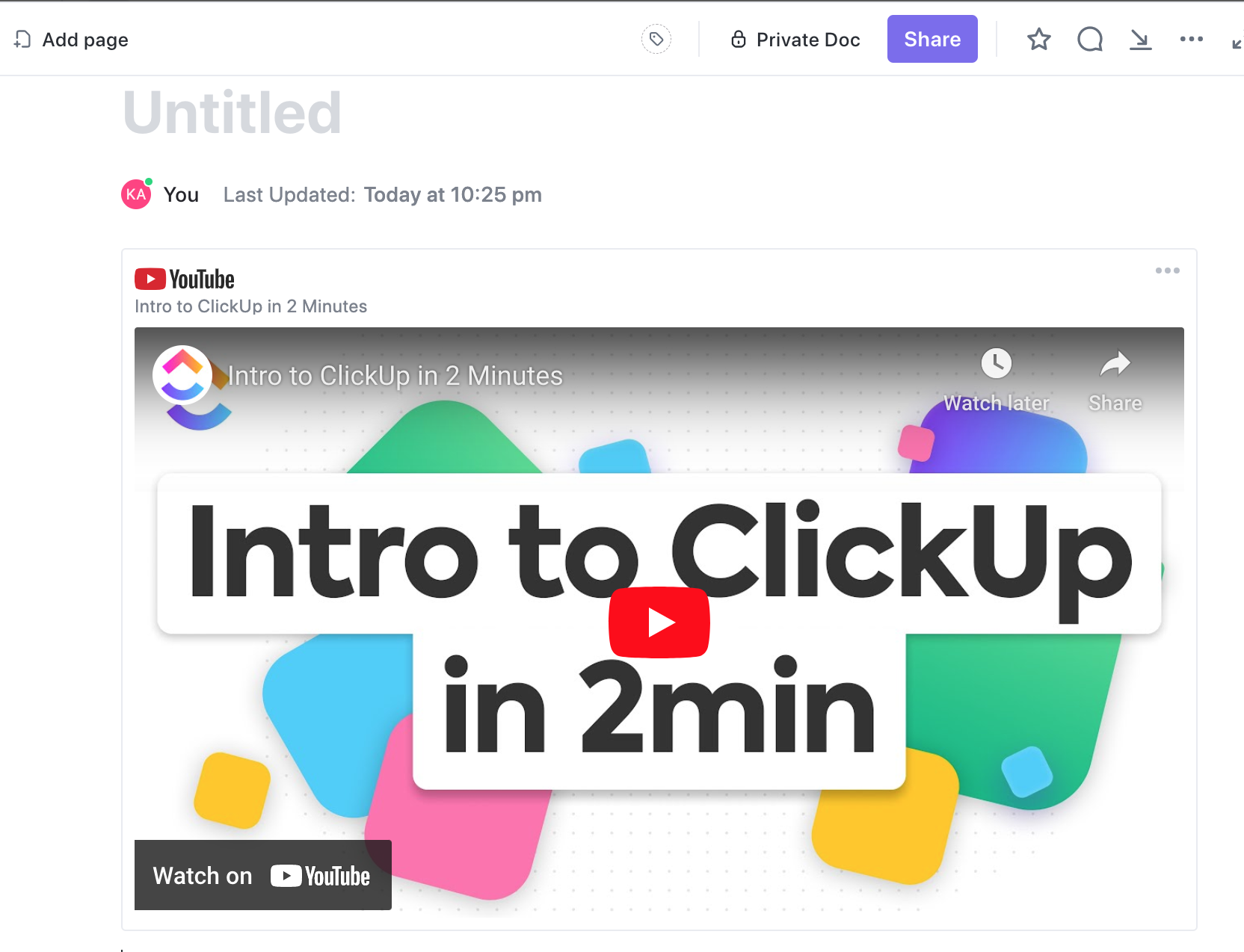
Pingback: Does Clickup Work Offline? - Digital Marketing CEO
Pingback: What is Clickup and Who Uses It? - Digital Marketing CEO
Comments are closed.