ClickUp is a powerful project management tool that offers a variety of features to help teams stay organized and productive. One of these features is the ability to embed Google Slideshows directly into ClickUp documents. This allows teams to easily share important presentations and collaborate on them within the context of their project management workflows.
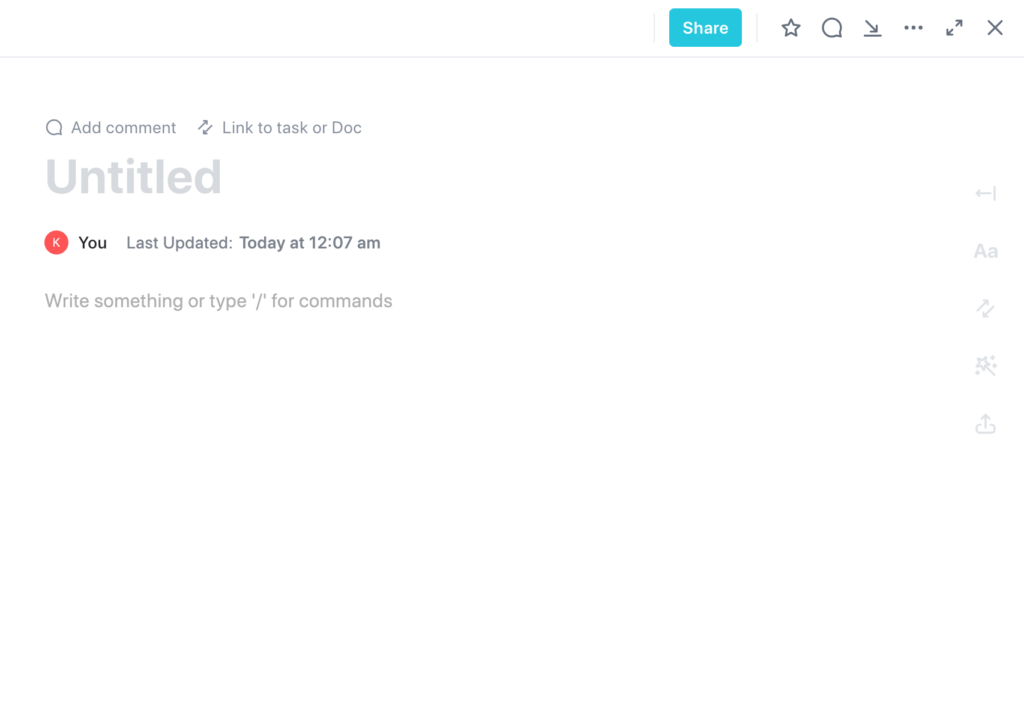
Here’s how to embed a Google Slideshow into a document in ClickUp:
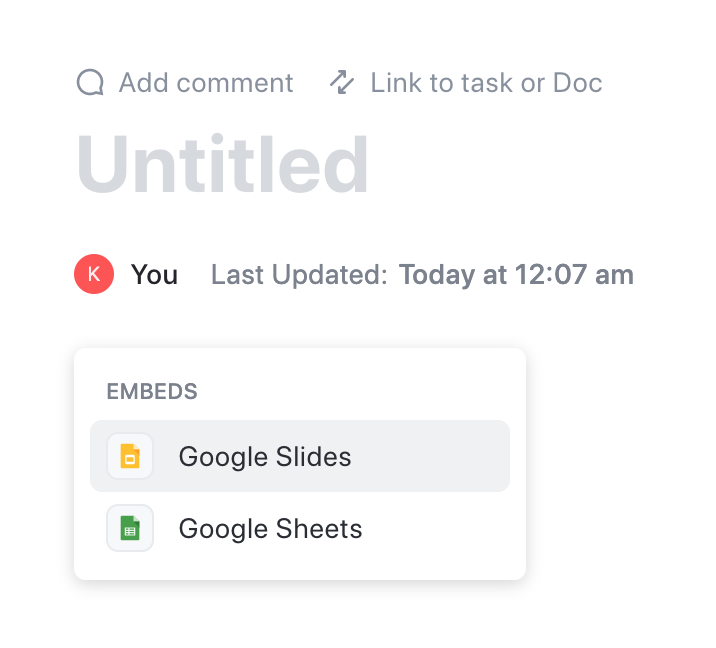
- Open a document in ClickUp and type “/” to bring up the command menu.
- Type “Google Slides” in the command menu and click on the Google Slides option.
- Go back to your Google Slides presentation and click on the “Share” button in the top right corner.
- Make sure the permissions are set properly so that everyone with the link can view the presentation.
- Copy the link to your Google Slides presentation.
- Go back to your ClickUp document and paste the link next to the Google Slides icon on the document.
- You can now choose how you want the presentation to appear in the document:
- Let it show as the Google Slides title and icon on the document
- Click the three horizontal dots and choose “Show Preview”
- Adjust the size of the preview box as desired
- If you prefer to leave it as a link, click “Hide Preview”
- If you want a regular link, click the “x convert to URL” option.
- By following these simple steps, you can easily embed your Google Slides presentations directly into your ClickUp documents.
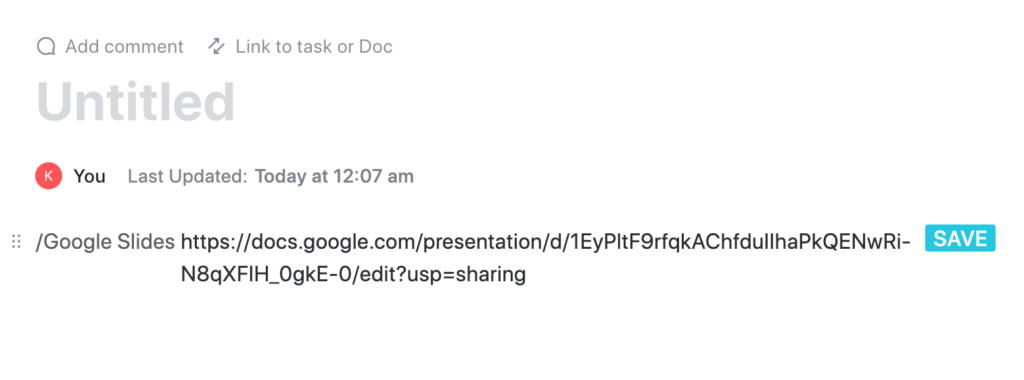
Benefits of Embedding Google Slideshows in ClickUp Documents
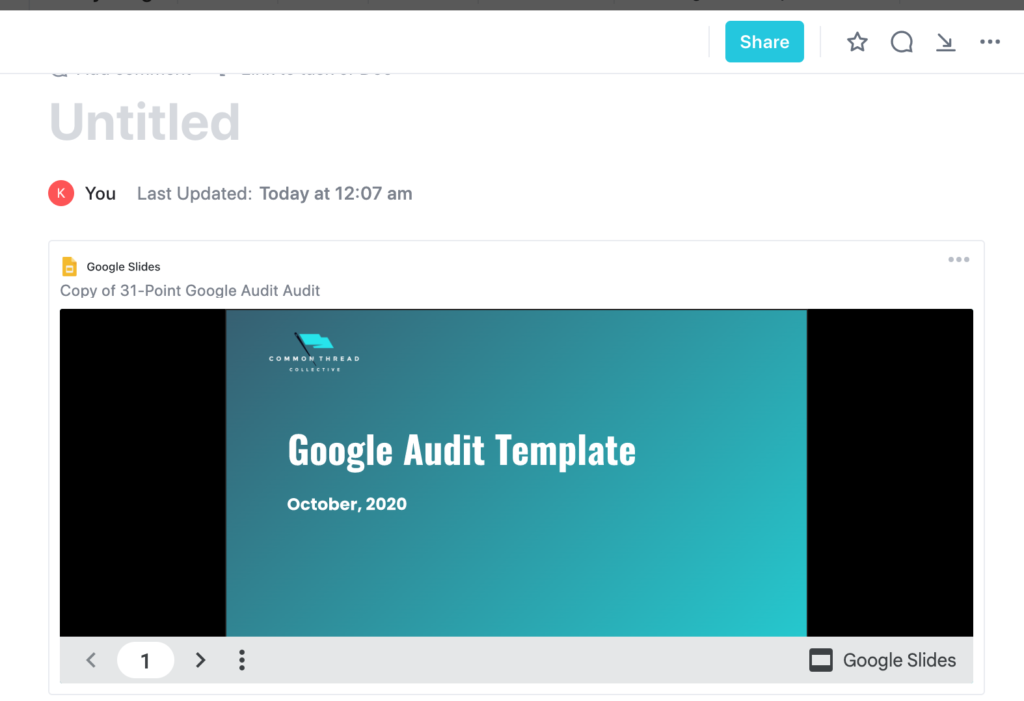
Embedding Google Slideshows in ClickUp documents has several benefits for teams working on collaborative projects. For one, it allows team members to access important presentations without having to leave the ClickUp platform. This saves time and reduces the risk of important information getting lost or overlooked.
In addition, embedding Google Slideshows in ClickUp documents makes it easy for team members to collaborate on presentations in real-time. By working together within the context of their project management workflows, teams can ensure that everyone is on the same page and that presentations are completed efficiently.
Conclusion
Embedding a Google Slideshow into a document in ClickUp is a simple and effective way to share and collaborate on important presentations with your team. By following the steps outlined above, you can easily embed your Google Slideshows directly into your ClickUp documents and enjoy the benefits of streamlined collaboration and enhanced productivity.
Related
ClickUp and Google Sheets: How to Create a Dynamic Duo in Your Projects!
Copy-Paste Like a Boss: How to Transfer Excel Content into ClickUp Documents
Streamline Your Work with ClickUp’s Versatile Template Library