More and more people are using Clickup to handle task management in an increasingly virtual world of work. It is important to know how to add an image to a document in Clickup.
Within Clickup you can create tasks but you can also create documents which are in a way, similar to Word documents. However, there are a number of differences when it comes to documents in Clickup.
How do you add an image to a document in Clickup?
If you’re building a document which needs an image, here is how you can do that.
Open a document
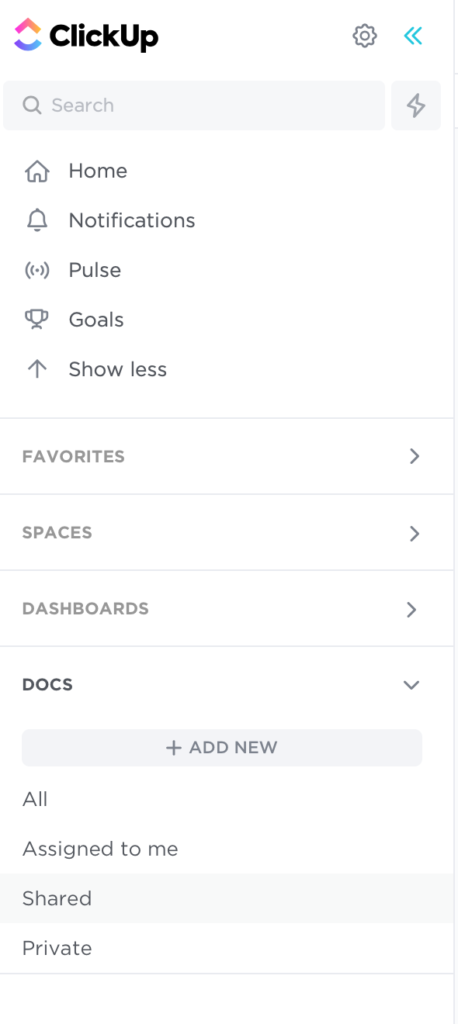
Click “+ADD NEW” in the documents section as seen above in the left sidebar.
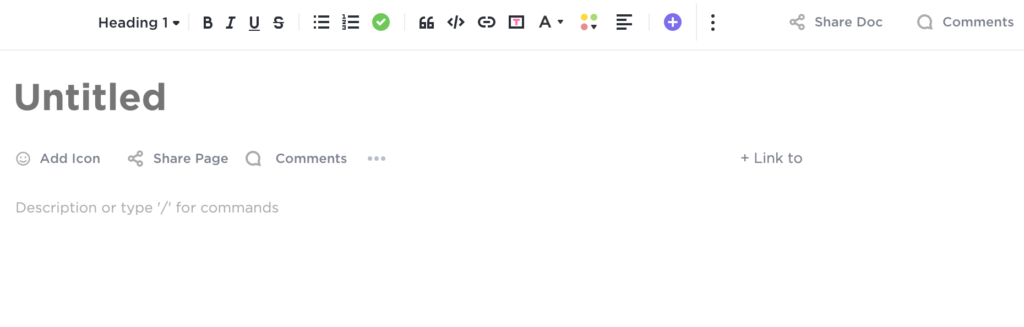
Click the “+” in the purple circle. You will see a dropdown that looks like the image below.
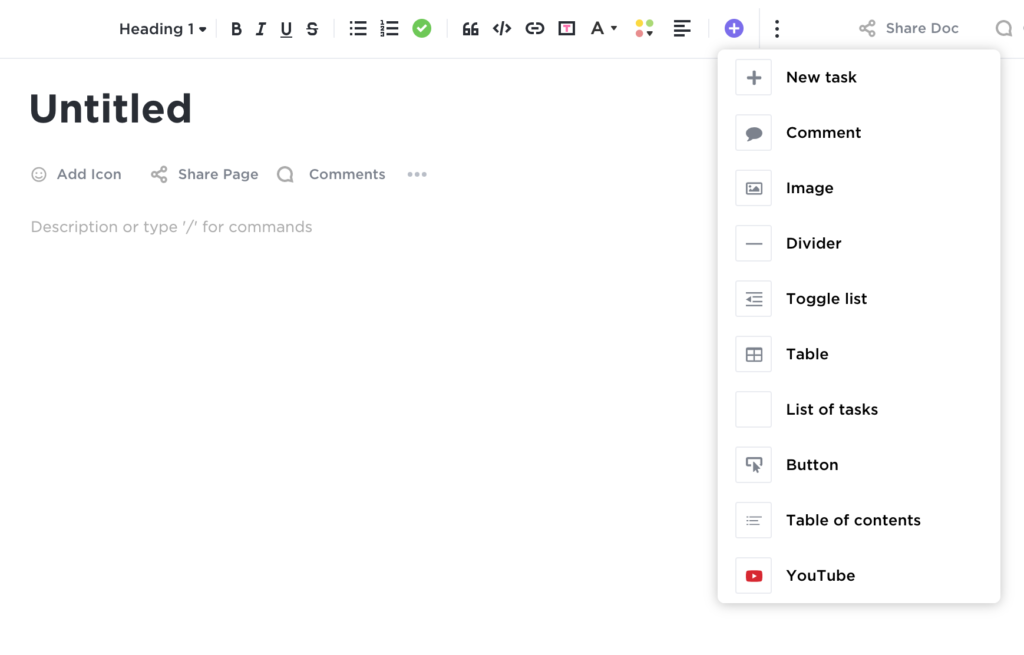
Click “Image” in the dropdown and it will automatically open a folder to choose and image from your computer. Choose a file and then it will be placed on the document. It will looks this below.
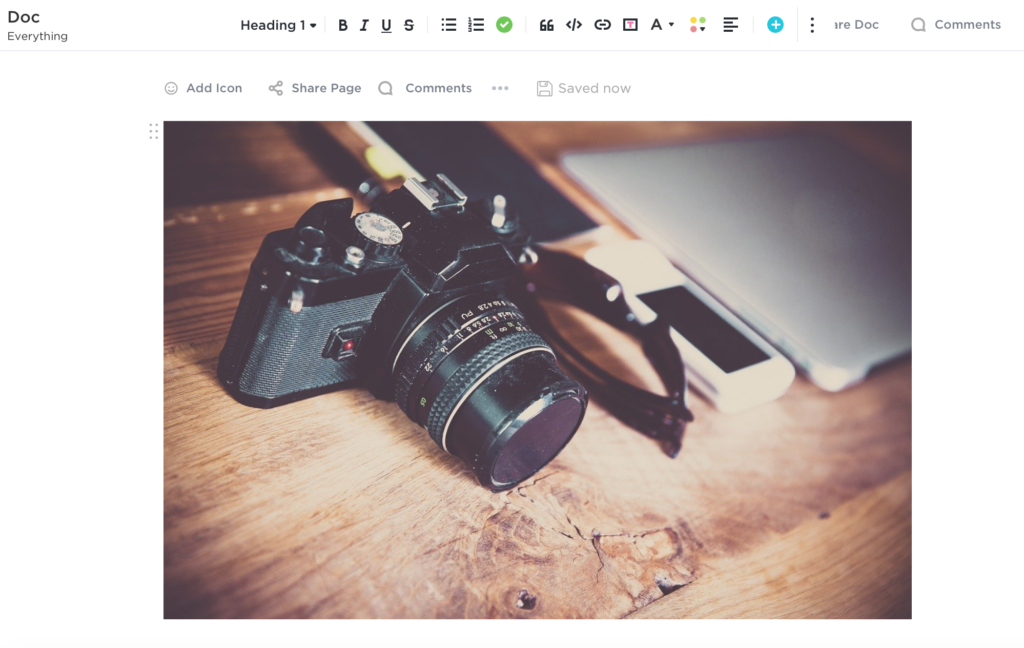
You can also align the image and link it if you need to.
How to Link an Image on a Document in Clickup
Click the image on the document. Go up to the top toolbar and click the little link icon.
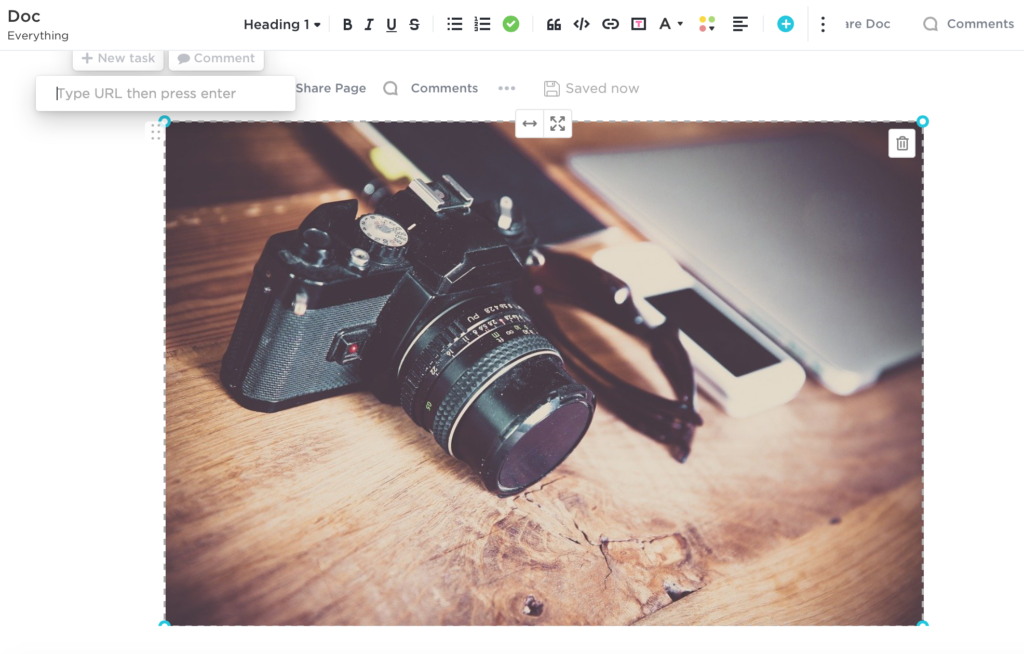
Type in the URL in the box that shows up to the left and press enter. All set!
How to Center Align an Image on Clickup
Click the image on the page then go up to the top toolbar. Find the alignment icon.
Click the alignment icon and choose which way you want the image to align (left, right, center).
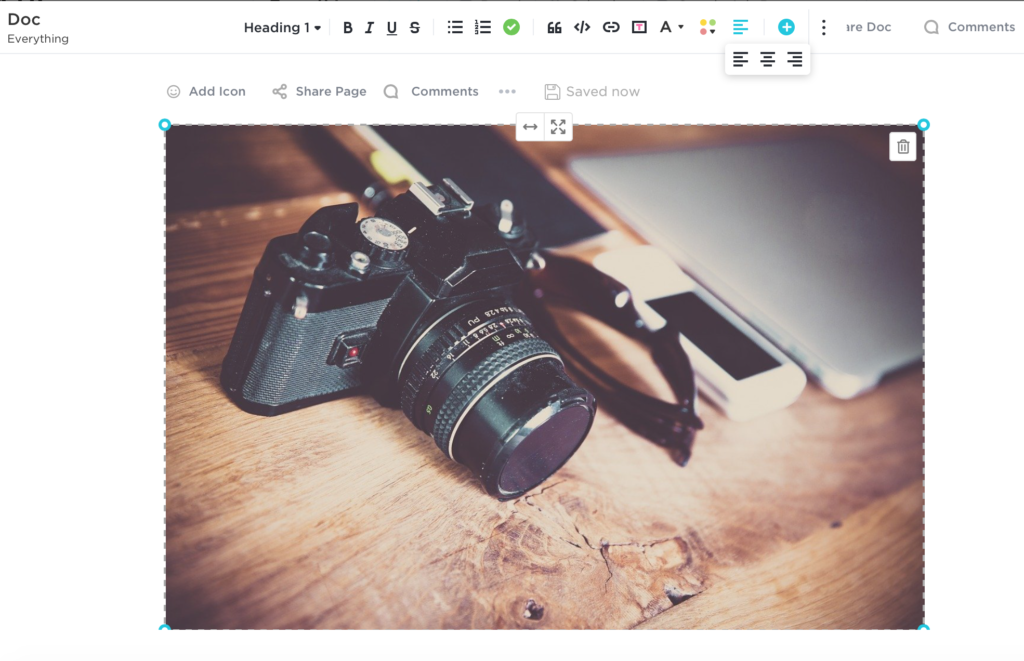
You can also size the image down or up by holding the handles which appear on the corners of the image when it is selected, then dragging it to a different size.
How to Change a Profile Picture in Clickup
When you are in the Clickup site, find your user icon at the bottom left. It should be a colored circle with your initials in it. A menu will pop up that looks like this.
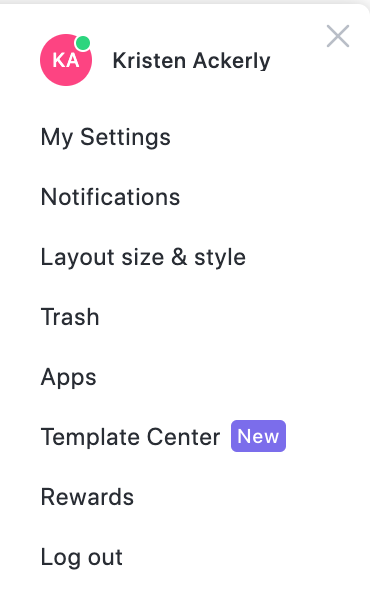
Click “My Settings” and it will take you here.
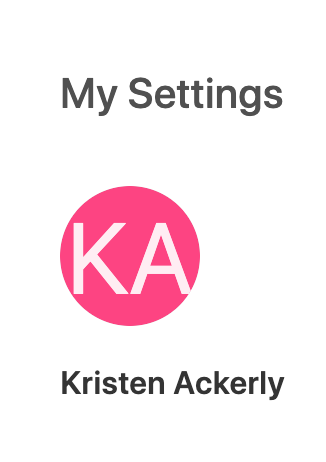
Click the circle with your initials and a new box pops up.
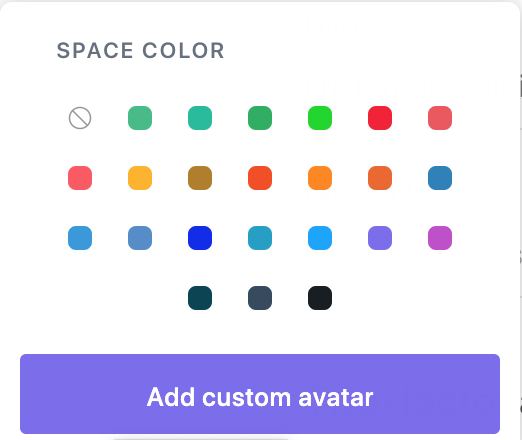
Click “Add custom avatar” and you can upload your photo. Save it and you’re done!
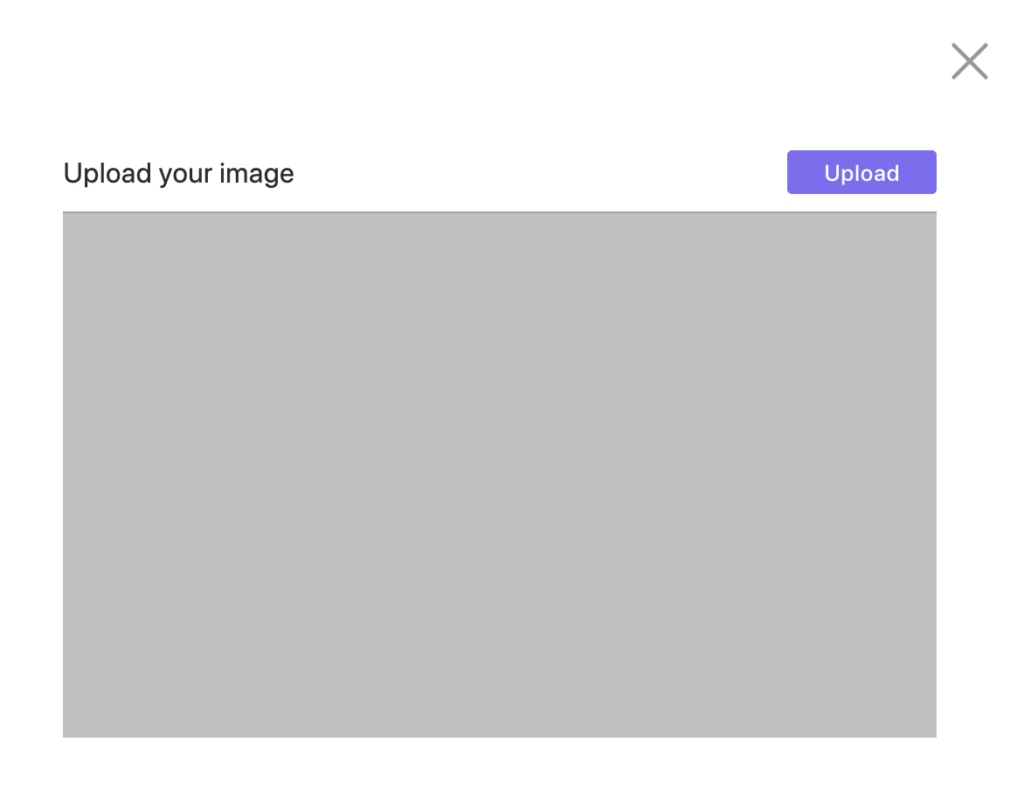
Enjoy your avatar photo!
Related
How to Add a Linkedin Cover Story Video
Optimization Score is Made Up of Over 35 Recommendations to Optimize Search Campaigns