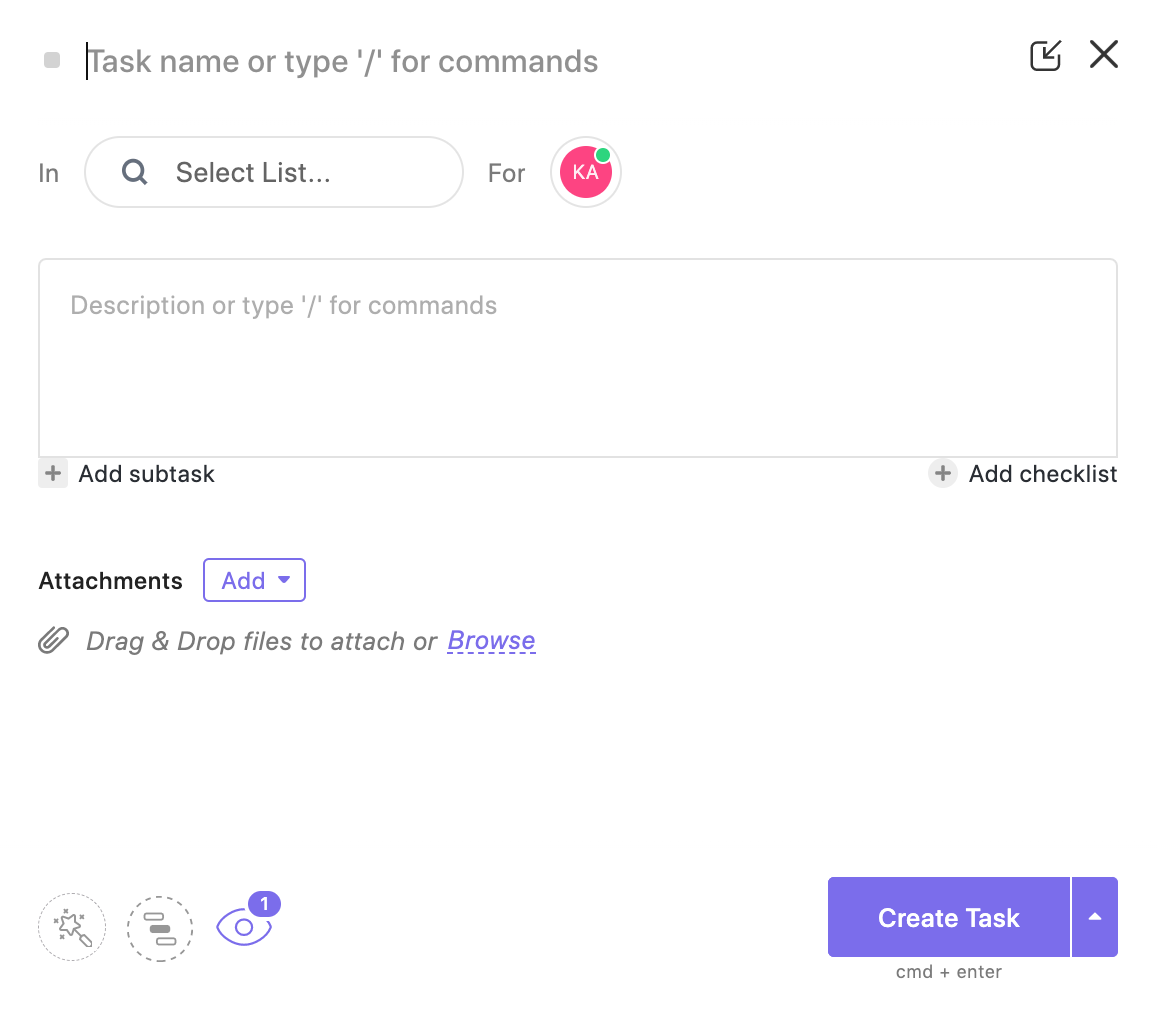With Clickup, while 100% of the features work when you are properly connected to Wifi or a mobile network, you may want to know if you can still work in Clickup even if you’re offline. The answer is yes, but it’s limited.
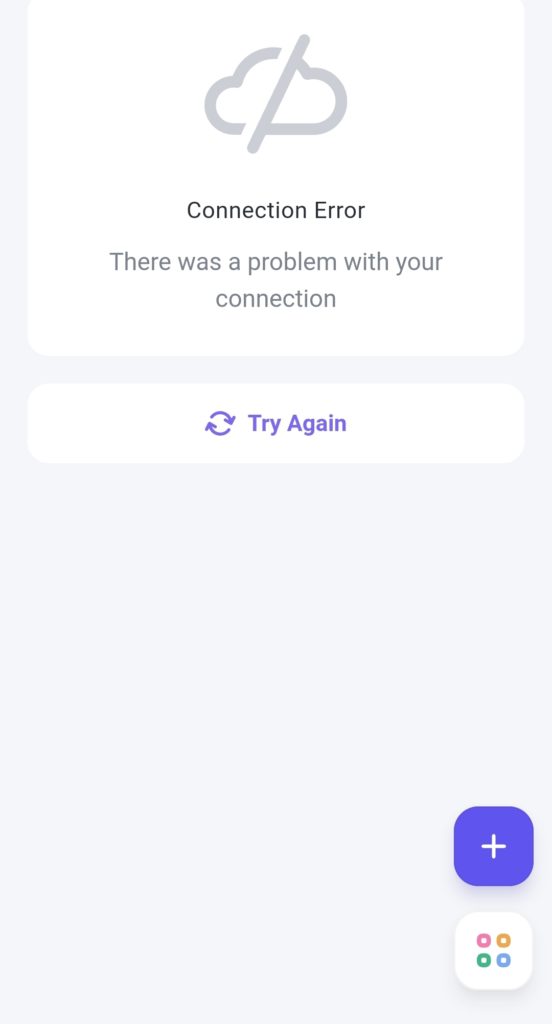
When you’re in Clickup and not connected to Wifi or internet, you can still use some of the features the platform offers. These features include:
- Tracking time
- Creating tasks
- Setting reminders
Clickup will neatly organize any of the above into the tray at the bottom of your screen where it will stay until you connect back to the internet and go online.
This way you don’t need to worry about stopping work even if your internet stops working for you.
Look there is even a mode they setup called “Offline mode” which will show up when you go offline and still want to use the platform.
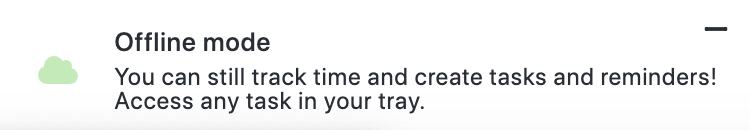
Does Clickup Work Offline On the Mobile App?
What if you need to put your phone on airplane mode? Or you just don’t have any service. You can still work on Clickup in the mobile app offline, but it is still limited like it is for the desktop.
When you’re in the mobile app and you are offline, you can still create tasks which will be saved until they can be synched once you are back online. You can also still create reminders and track time.
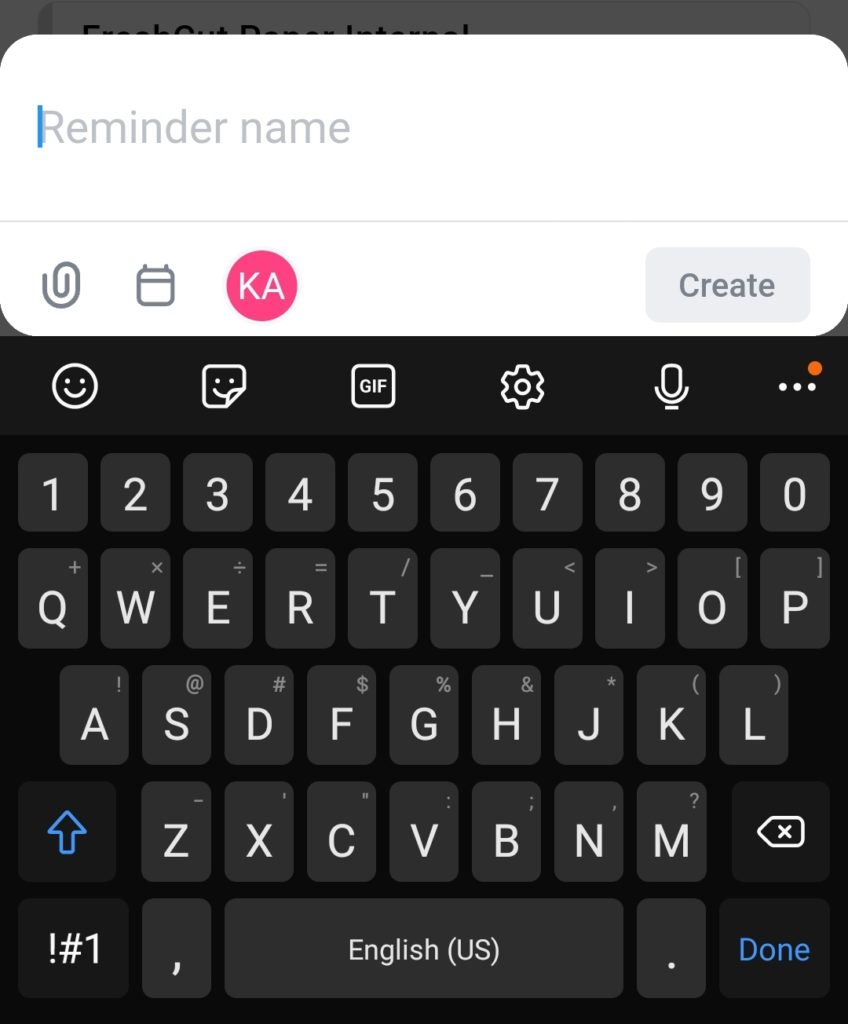
More On Clickup
ClickUp Pricing Explained, All You Need to Know
How to Set Up a Space in ClickUp: A Step-by-Step Guide
Clickup Task vs. Folder vs. List
Related
How To Add a YouTube Video to a Document in Clickup
How Do You Add an Image to a Document in Clickup?
What is Clickup and Who Uses It?