Managing tasks and projects efficiently is an essential component of any organization. There are several project management software tools available in the market, and ClickUp and Todoist are two popular ones. ClickUp offers an all-in-one platform for managing tasks, projects, and workflows, while Todoist provides a simple and easy-to-use task management solution. In this article, we will compare ClickUp vs. Todoist, highlighting the advantages and disadvantages of each software.
ClickUp Overview
ClickUp is an all-in-one project management software that provides a powerful platform for teams to manage tasks, projects, and workflows. With ClickUp, you can customize your workflows, track progress, and collaborate with your team effectively. ClickUp has a user-friendly interface, making it easy for teams to organize their work and stay productive.
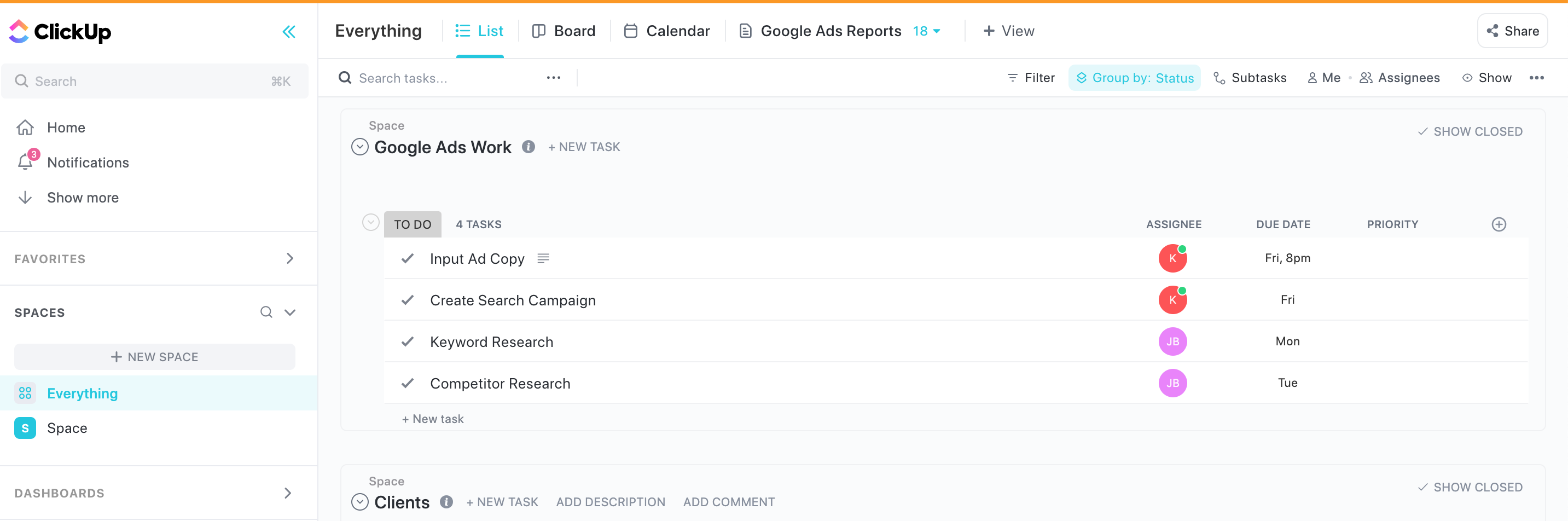
Advantages of ClickUp:
One of the biggest advantages of ClickUp is its flexibility. You can customize your workflows and create different views for different team members. ClickUp also offers a wide range of features, such as time tracking, Gantt charts, and reporting, making it a comprehensive project management solution. Additionally, ClickUp integrates with several third-party apps, such as Slack and Google Drive, enabling teams to collaborate more efficiently.
Disadvantages of ClickUp:
One disadvantage of ClickUp is its complexity. The software has a lot of features and settings, which can be overwhelming for new users. The learning curve can be steep, and it may take some time to get familiar with all the functionalities. Another disadvantage of ClickUp is its pricing. The software can be expensive for small teams, and some features are only available in the higher pricing tiers.
[Related: Streamline Your Work with ClickUp’s Top 10 Versatile Template Library]
Todoist Overview:
Todoist is a popular task management software that provides a simple and easy-to-use platform for managing tasks. The software has a clean and intuitive interface, making it easy for users to create and organize their to-do lists. Todoist offers a range of features, such as reminders, priority levels, and labels, making it a powerful task management tool.
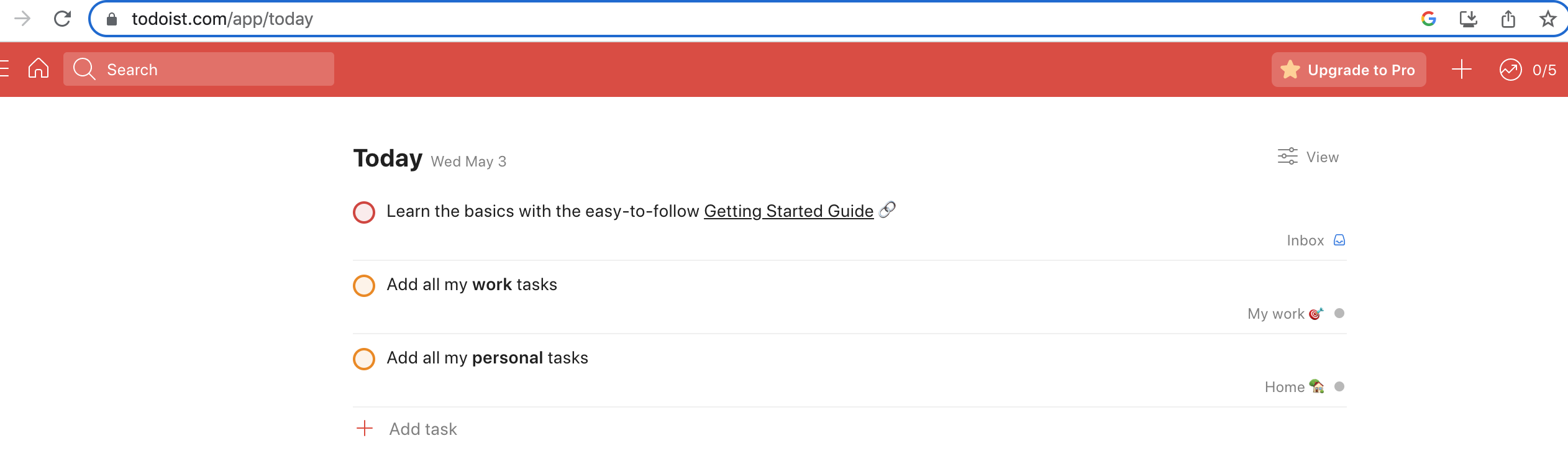
Advantages of Todoist:
One of the biggest advantages of Todoist is its simplicity. The software is easy to use and navigate, making it an ideal solution for individuals and small teams. Additionally, Todoist offers a range of features, such as reminders and priority levels, to help users manage their tasks more efficiently. Todoist also integrates with several third-party apps, such as Zapier and Google Calendar, enabling users to streamline their workflows.
Disadvantages of Todoist:
One disadvantage of Todoist is its limited functionality. While the software is great for managing tasks, it lacks the comprehensive features that a project management software like ClickUp provides. Additionally, Todoist does not offer advanced reporting or time tracking features, making it challenging for teams to track their progress effectively.
ClickUp vs. Todoist: Which is Better?
Choosing between ClickUp and Todoist ultimately depends on the needs of your team. If you need a comprehensive project management solution with advanced features and customization options, ClickUp is the better choice. However, if you need a simple and easy-to-use task management software, Todoist is the way to go.
In conclusion, both ClickUp and Todoist offer unique advantages and disadvantages, and choosing between them depends on the specific needs of your team. Regardless of which software you choose, both ClickUp and Todoist are great tools to help you manage your tasks and projects efficiently.
Related
Choosing the Right Project Management Tool: ClickUp vs Airtable?
The Ultimate Project Management Showdown: ClickUp vs Jira – Which is the Best?
Project Management Showdown: Clickup vs Notion – Which Tool Will Boost Your Productivity?
Pingback: How to Sync Outlook with ClickUp Guide - Digital Marketing CEO
Comments are closed.