When it comes to choosing a project management tool, two popular options are ClickUp and Notion. Both have their own strengths and weaknesses, making it important to consider which tool will best suit your specific needs. So let’s take a look at Clickup vs. Notion to see which productivity tool is best.
What is ClickUp?
ClickUp is a cloud-based project management tool that offers a wide range of features to help teams stay organized and on track. It allows users to create tasks, set due dates, assign team members, and track progress. ClickUp also offers features such as time tracking, integrations with other apps, and customizable workflows.
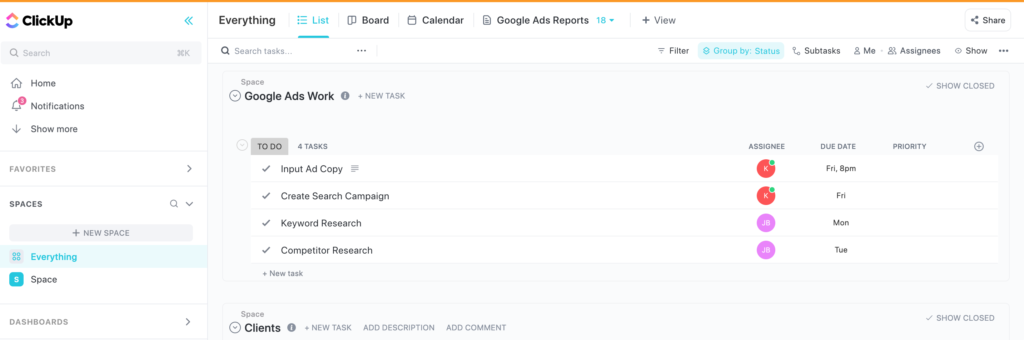
Advantages of ClickUp
One of the biggest advantages of ClickUp is its versatility. It can be used by teams of any size or industry, and its customizable features allow it to be tailored to the specific needs of each team. Another advantage is its intuitive interface, which is easy to navigate and understand even for new users. Additionally, ClickUp’s free plan offers a lot of functionality, making it a great option for small teams or those on a tight budget.
Disadvantages of ClickUp
One of the main disadvantages of ClickUp is its complexity. While its many features are useful, they can also be overwhelming and difficult to manage, especially for teams that are just starting out with project management software. Additionally, while ClickUp’s free plan is robust, some of the more advanced features require a paid subscription, which can be expensive for larger teams.
What is Notion?
Notion is a workspace tool that combines the features of a note-taking app, project management tool, and wiki in one platform. It allows users to create and organize notes, tasks, and documents in a variety of formats, including tables, lists, and kanban boards. Notion also offers collaboration features, such as team members being able to comment on pages and mention each other.
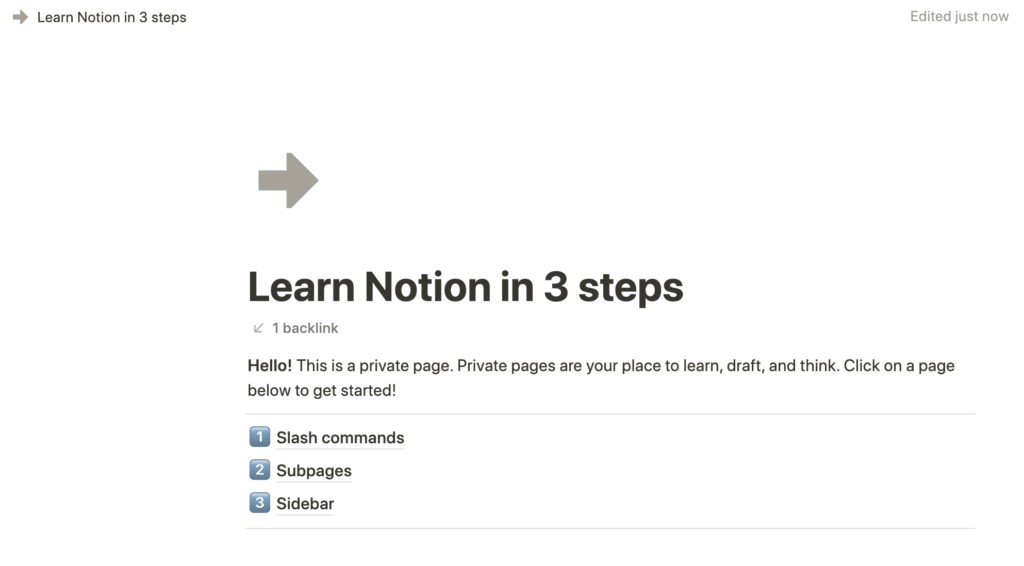
Advantages of Notion
One of the biggest advantages of Notion is its flexibility. It can be used for a wide range of purposes, from personal note-taking to team collaboration, and its customizable templates and blocks allow users to create pages and databases that suit their specific needs. Another advantage is its design, which is sleek and visually appealing. Notion also offers a free plan with basic functionality, making it a great option for individuals or small teams.
Disadvantages of Notion
One of the main disadvantages of Notion is its learning curve. Its many features and options can be overwhelming for new users, and it can take some time to fully understand how to use the tool effectively. Additionally, while Notion’s free plan is useful, it is limited in terms of storage and features, and larger teams may need to upgrade to a paid plan, which can be expensive.
ClickUp vs. Notion: Which is Better?
Ultimately, the decision of whether to use ClickUp or Notion comes down to the specific needs of your team. ClickUp is best for teams that require a lot of structure and organization, and that need a tool that can be customized to their specific needs. Notion, on the other hand, is best for teams that value flexibility and collaboration, and that need a tool that can be used for a wide range of purposes.
In summary, both ClickUp and Notion are powerful project management tools with their own unique strengths and weaknesses. By considering the needs of your team and the features of each tool, you can choose the one that will best help you stay organized and productive.
Choosing between ClickUp and Notion depends on your specific needs and preferences. Both platforms offer unique features and benefits, making them excellent options for different use cases.
If you need a comprehensive project management tool with robust task management features, ClickUp may be the better choice for you. ClickUp is ideal for teams that need a single platform for collaboration, task management, time tracking, and project planning. Its intuitive interface, customizable workflows, and integrations with other tools make it an excellent choice for teams of all sizes.
On the other hand, if you need a versatile tool that can handle multiple use cases and functions as an all-in-one workspace, Notion may be the better option. Notion is ideal for individuals and teams that need a centralized platform for knowledge management, task management, project planning, and more. Its flexible and customizable structure, database capabilities, and integrations make it a powerful tool for teams that need a platform that can adapt to their needs.
Ultimately, the decision on which is better, Clickup vs. Notion, comes down to your specific needs and preferences. Consider your team’s workflows, collaboration needs, and the features that matter most to you when making your choice. Both ClickUp and Notion offer free trials, so take advantage of them to try out both platforms and determine which one works best for you.
Related
ClickUp Alternative: Unveiling 5 Competing Project Management Platforms
“Battle of the Titans: Clickup vs. Trello – Which Project Management Software Reigns Supreme?”
How Do You Add an Image to a Document in Clickup?
How To Add a YouTube Video to a Document in Clickup
Pingback: Clickup vs. Jira: Advantages & Disadvantages
Pingback: ClickUp vs. Todoist - Digital Marketing CEO
Comments are closed.