ClickUp and Jira are two popular project management tools used by teams to manage their projects efficiently. While both tools offer unique features and advantages, they also have their own disadvantages. In this article, we’ll compare ClickUp and Jira, and help you determine which one might be the right fit for your team. Let’s take a look at Clickup vs. Jira to see which software tool is best.
What is ClickUp?
ClickUp is a cloud-based project management tool that enables teams to collaborate, track progress, and manage their work efficiently. It provides a range of features, including task management, time tracking, calendars, project templates, and integrations with third-party apps. With ClickUp, teams can customize their workflows to match their specific needs and requirements.
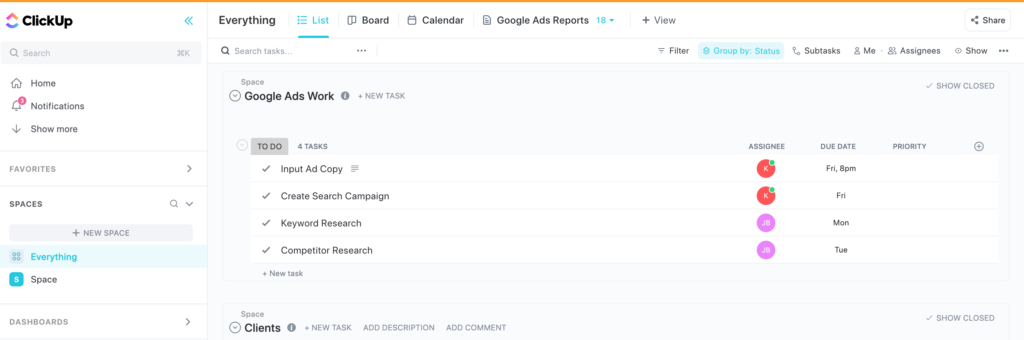
What is Jira?
Jira is a powerful project management tool developed by Atlassian. It is designed to help teams plan, track, and manage their software development projects. Jira provides features such as issue tracking, agile boards, custom workflows, and project reporting. It also integrates with a range of third-party apps, such as GitHub, Slack, and Confluence.

Advantages of ClickUp
- Versatile: ClickUp provides a range of features and customizable workflows, making it a versatile tool for managing various types of projects.
- User-friendly: ClickUp has a modern, intuitive interface that is easy to use, even for teams that are new to project management.
- Cost-effective: ClickUp offers affordable pricing plans that include all the features needed for effective project management.
- Customer support: ClickUp has a responsive and helpful customer support team that is available 24/7 to assist with any issues or questions.
Disadvantages of ClickUp
- Limited integrations: While ClickUp does integrate with a range of third-party apps, its integration options are limited compared to other project management tools.
- Steep learning curve: ClickUp’s extensive range of features can make it overwhelming to use for teams that are new to project management.
Advantages of Jira
- Powerful features: Jira offers powerful features that are specifically designed for software development projects, such as agile boards and issue tracking.
- Customizable workflows: Jira’s workflows are highly customizable, enabling teams to match their workflows to their specific needs.
- Integration options: Jira integrates with a wide range of third-party apps, providing teams with greater flexibility and options.
- Community support: Jira has a large community of users who share their knowledge and expertise, providing helpful resources and support.
Disadvantages of Jira
- Complexity: Jira’s extensive range of features can make it difficult to use for teams that are new to project management.
- Expensive: Jira’s pricing plans can be expensive, particularly for small teams or organizations on a budget.
- Limited support options: Jira’s customer support options are limited compared to other project management tools, with no phone or live chat support available.
Which tool is right for your team?
Ultimately, the choice between ClickUp and Jira will depend on your team’s specific needs and requirements. If you’re looking for a versatile, cost-effective, and user-friendly tool for managing various types of projects, ClickUp might be the right choice for you. On the other hand, if you’re a software development team looking for a powerful tool with customizable workflows and extensive integration options, Jira might be the better option.
In conclusion, ClickUp vs. Jira lead us to see they are excellent project management tools that offer unique features and advantages. By understanding their strengths and weaknesses, you can choose the tool that best suits your team’s needs and requirements.
Related
Project Management Showdown: Clickup vs Notion – Which Tool Will Boost Your Productivity?
“Battle of the Titans: Clickup vs. Trello – Which Project Management Software Reigns Supreme?”
Supercharge Your Poshmark Sales with Google Shopping: Follow This Easy Guide!
Pingback: ClickUp vs. Todoist - Digital Marketing CEO
Comments are closed.