Here you will get an easy to understand way to properly organize the Clickup hierarchy.
No need to look further. We have everything you need to know.
ClickUp has emerged as a powerful project management tool, providing teams with an array of features to streamline their workflows. To make the most of ClickUp’s capabilities, it’s crucial to understand the structure of Clickup hierarchy. The ClickUp hierarchy organizes projects into folders, lists, and tasks, enabling efficient project management and collaboration. In this article, we will delve into each level of the hierarchy and explore how they contribute to effective project management.
Clickup Hierarchy: An Overview
At its core, the ClickUp hierarchy refers to the organization of projects within folders, lists, and tasks. This structure serves a fundamental purpose: to provide a logical framework for managing projects. By hierarchically structuring projects, teams can categorize, track, and collaborate on tasks with ease, improving productivity and clarity.
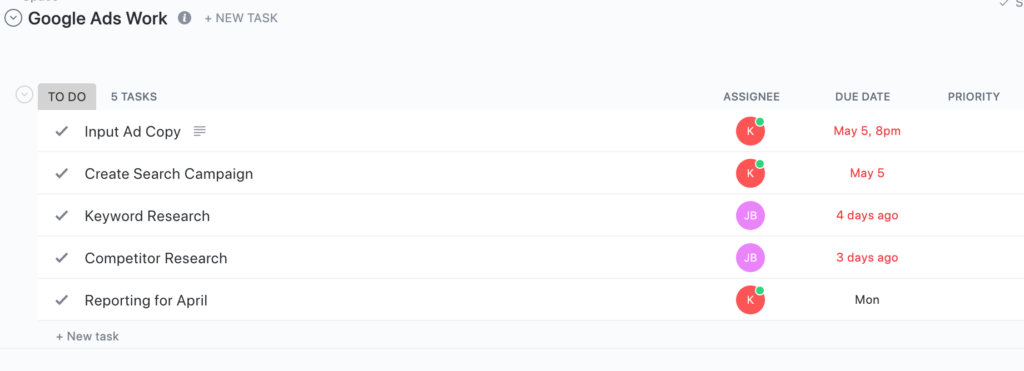
Project at Folder Level
Folders in ClickUp act as containers for related projects, allowing teams to group similar initiatives together. This level of hierarchy provides an excellent overview and categorization of projects. Folders can represent different departments, clients, or project types, ensuring a high-level organization that simplifies project management. Teams can easily navigate to specific folders to access all associated projects swiftly.
Project at List Level
Lists form the next level in the ClickUp hierarchy. Within each folder, teams can create lists to break down projects into manageable units. Lists act as containers for tasks, enabling teams to organize work based on milestones, phases, or specific deliverables. By utilizing lists, teams gain a structured approach to project management, allowing for focused planning and progress tracking.
Project at Task Level
Tasks represent the granular level of the ClickUp hierarchy. Within each list, teams create and assign individual tasks that make up the project’s actionable items. Tasks contain essential information such as due dates, descriptions, attachments, and comments. This level of hierarchy facilitates precise tracking, accountability, and collaboration. Teams can prioritize tasks, assign them to specific team members, and monitor progress effortlessly.
Navigating the ClickUp Hierarchy
ClickUp offers an intuitive user interface to navigate between hierarchy levels seamlessly. Users can switch between folders, lists, and tasks with a few clicks, ensuring easy access to the desired project components. Utilizing the sidebar, search functionality, and quick filters, teams can swiftly locate and manage projects at the appropriate hierarchy level.
Integrating the ClickUp Hierarchy in Project Management
The ClickUp hierarchy aligns with various project management methodologies, making it a versatile tool for teams. Agile teams can create sprints or iterations within lists, allowing for iterative planning and execution. Waterfall projects can leverage the hierarchy to break down phases and milestones into manageable tasks. Hybrid approaches can adapt the hierarchy to suit their unique requirements, combining high-level planning with granular task management.
Customization options within ClickUp enable teams to tailor the hierarchy to their specific project management needs. They can create custom fields, automate workflows, and establish dependencies between tasks, enhancing efficiency and collaboration. By leveraging the ClickUp hierarchy, teams can gain a comprehensive view of their projects while fostering seamless communication and coordination.
Understanding the ClickUp hierarchy is essential for optimizing project management within the platform. The hierarchical structure of folders, lists, and tasks empowers teams to organize projects systematically, track progress, and collaborate effectively. By navigating the hierarchy effortlessly and customizing it to align with their project management methodologies, teams can unlock the full potential of ClickUp, ensuring successful project delivery and enhanced productivity. Embrace the ClickUp hierarchy, and experience a streamlined project management journey like never before.
Related
Slide into Your ClickUp Docs: Embedding Google Slides for Fun and Productivity
ClickUp and Google Sheets: How to Create a Dynamic Duo in Your Projects!
Copy-Paste Like a Boss: How to Transfer Excel Content into ClickUp Documents
Pingback: Why Do You Need Spaces on Clickup - Digital Marketing CEO
Comments are closed.