ClickUp 3.0 is poised to revolutionize productivity with a plethora of innovative updates. From a redesigned Inbox and stunning new design to ClickUp Canvas and personalized Home, this release is set to supercharge your work processes. In addition, ClickUp 3.0 introduces Overviews, Hubs, Command Center, Conditional Logic in Forms, Custom Field Manager, and numerous other features that aim to enhance collaboration and streamline workflows. Let’s delve into the details of these exciting updates.
As of September 2023 you can join the waitlist to Clickup 3.0.
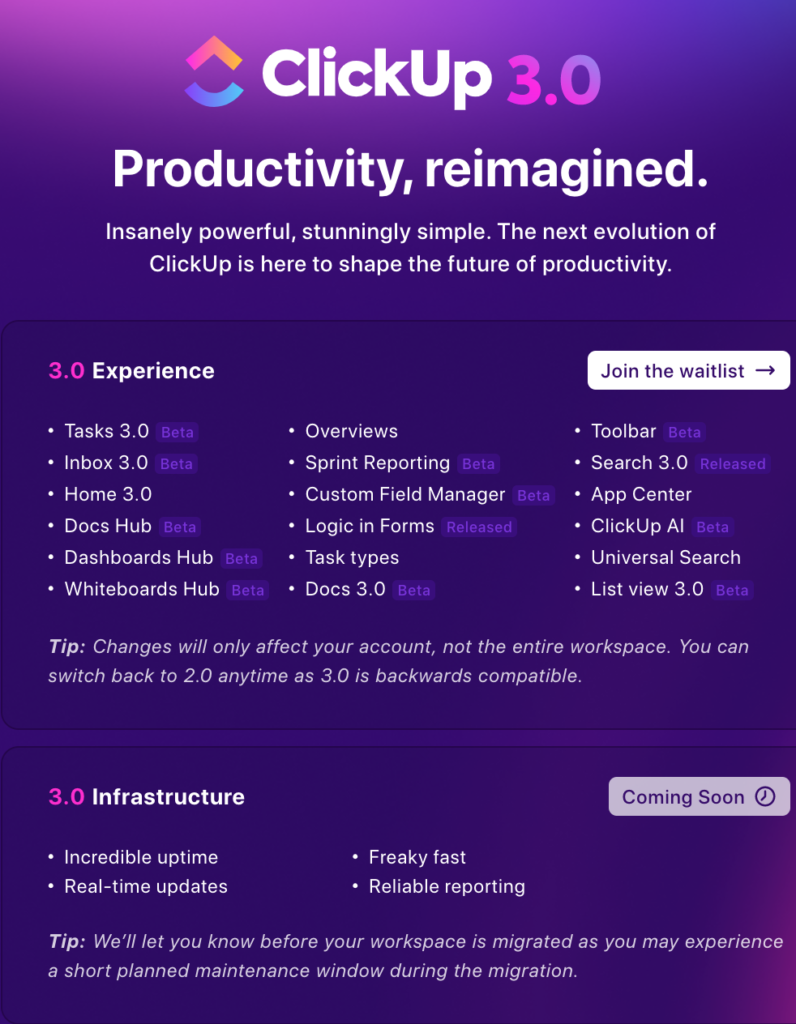
One Inbox to Rule Them All:
The newly designed Inbox in ClickUp 3.0 consolidates your work and notifications in one centralized location. This allows you to easily see all relevant information side-by-side, providing the context you need to tackle tasks more efficiently. With this unified approach, you can stay on top of your work without switching between different tools or platforms.
Stunning New Design:
ClickUp 3.0 boasts a clean, intuitive, and modern design that enhances the overall user experience. The uncluttered interface ensures a visually appealing workspace where getting work done feels both seamless and enjoyable. The sleek design promotes a distraction-free environment, allowing you to focus on your tasks with greater clarity.
ClickUp Canvas:
Unleash your creativity with ClickUp’s new Canvas technology, transforming your workspace into a dynamic surface. With this feature, you can customize ClickUp according to your preferred working style, making it an ideal platform for brainstorming, visualizing ideas, and collaborating with team members. ClickUp Canvas empowers you to create a work of art that aligns perfectly with your unique workflow.
Welcome to Your New Home:
ClickUp 3.0 introduces a personalized Home that serves as a launchpad for your productivity. By automatically surfacing your most important work and providing relevant context, Home enables you to hit the ground running and accomplish tasks faster. Say goodbye to workday chaos and embrace a supercharged and organized work environment.
Bring Work to Light with Overviews:
Overviews in ClickUp 3.0 offer a quick and comprehensive view of all the work happening within a Space, Folder, or List. Instead of digging for context or sending status updates, Overviews provide a centralized location to monitor project progress and team activities. This feature ensures that you have a clear understanding of the overall work landscape, enabling better collaboration and informed decision-making.
Access, Find, and Organize with Hubs:
Hubs in ClickUp 3.0 act as convenient repositories for all your files and information. With Hubs, you can effortlessly access, organize, and share content, reducing the time spent searching for specific files or documents. Whether you need a personalized view or curated collections, Hubs make content management remarkably easy and efficient.
ClickUp 3.0 offers even more:
In addition to the aforementioned updates, ClickUp 3.0 introduces a host of other features designed to enhance productivity:
- Command Center: Create personalized keyboard shortcuts to quickly take action from anywhere within ClickUp.
- Conditional Logic in Forms: Build intelligent forms capable of handling complex workflows and automations.
- Custom Field Manager: Manage, edit, and search for custom fields in one central location, simplifying project organization.
- App Center: Explore, configure, and manage hundreds of seamless integrations within a single platform.
- Events & Meetings: Enhanced Google Calendar sync brings your work context and meetings closer together, ensuring better coordination.
- Task View: Enjoy a cleaner and more flexible task interface, allowing for enhanced focus and efficiency.
- Global Action Bar: Access key work and content with ease through a context-aware toolbar.
- New Mobile App: Carry the power of ClickUp in your pocket and work on the go
More on ClickUp
How to Set Up a Space in ClickUp: A Step-by-Step Guide
Clickup Task vs. Folder vs. List
Related
Users Express Frustration as ClickUp 3.0 Launch Date Delayed
Can You Access ClickUp 3.0 as a Non-User?
How to Sync Outlook with ClickUp: A Step-by-Step Guide