Introduction: ClickUp 3.0 – A Paradigm Shift in Productivity and Collaboration
In the realm of project management and collaboration tools, ClickUp 3.0 emerges as a beacon of innovation, promising a transformative experience for users. Labeled as “productivity, reimagined,” this latest iteration represents more than just an update; it signifies a fundamental shift in the way teams approach task management, communication, and overall project efficiency. ClickUp 3.0 is not merely a tool; it’s a robust platform rebuilt for rock-solid reliability and blazing performance, setting the stage for a new era of productivity.
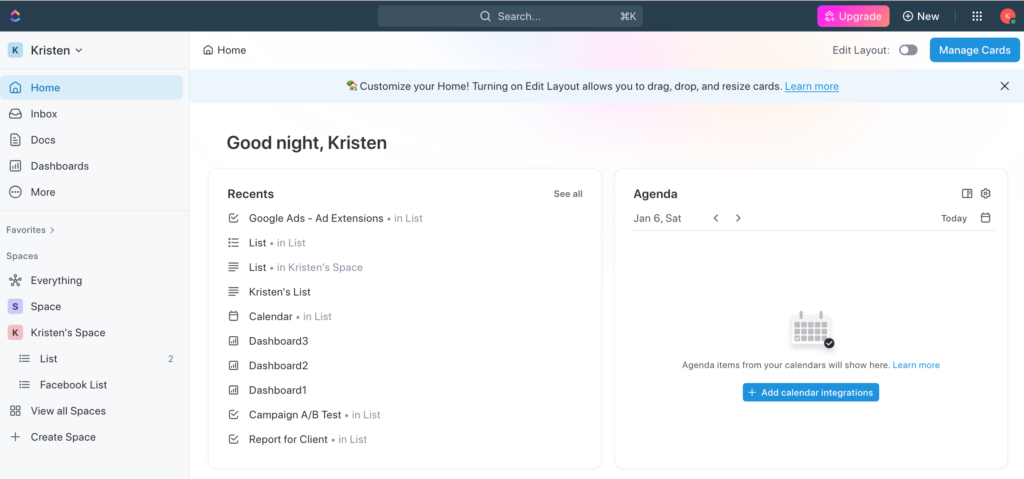
Universal Search and Custom Task Types: Navigating the Depths of Data
ClickUp 3.0 introduces the revolutionary “Universal Search,” a feature designed to be the compass in the vast sea of information. Now, users can instantly locate any file, whether residing in ClickUp, connected apps, or local drives, all from a unified search bar. This functionality streamlines access to critical data, ensuring that information is at your fingertips when you need it. Complementing this is the ability to create custom task types, allowing users to represent a diverse array of entities within ClickUp, from accounts and cases to backlog items and beyond.
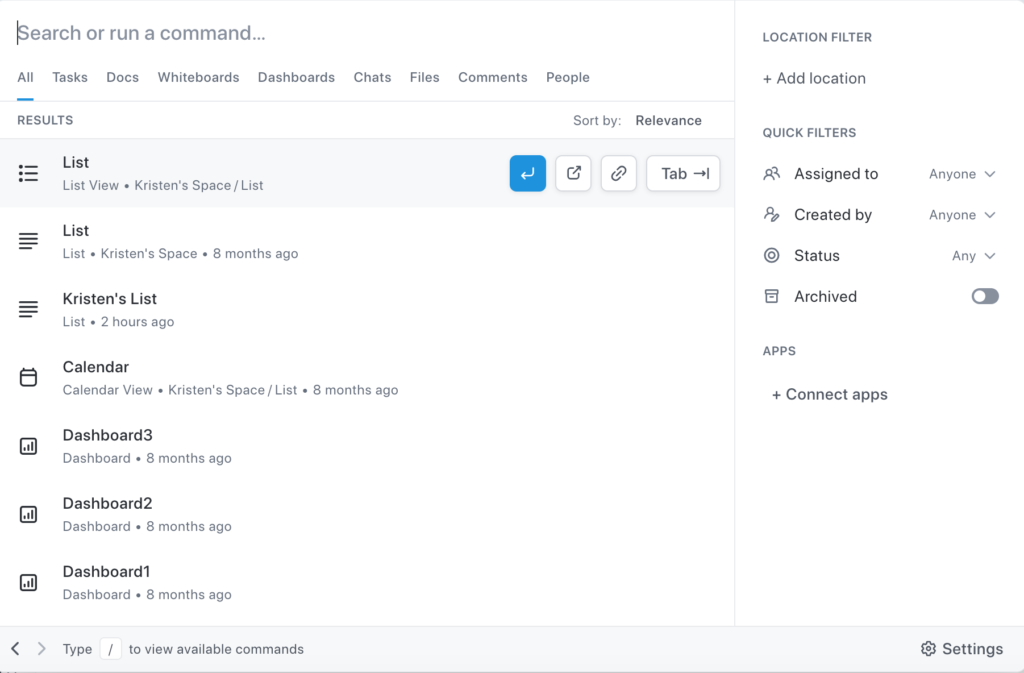
ClickUp Canvas, Overviews, and Hubs: Tailoring Workspaces to Your Needs
One of the standout features of ClickUp 3.0 in 2024 is the introduction of ClickUp Canvas, a dynamic space that turns your workspace into a customizable surface. Unleashing creativity, this feature allows users to adapt ClickUp to their unique work styles. The new Overviews feature provides at-a-glance insights into ongoing work within Spaces, folders, or lists, eliminating the need for extensive context gathering. Furthermore, Hubs serve as centralized repositories for ClickUp Docs, dashboards, whiteboards, and more, offering a streamlined approach to content organization.
ClickUp AI, Command Center, and New Mobile App: The Power of Intelligence and Mobility
ClickUp 3.0 amplifies productivity with the integration of ClickUp AI, enabling users to elevate their writing, generate tasks, and summarize updates effortlessly. The Command Center takes user control to new heights by allowing the creation of personalized keyboard shortcuts, offering quick and convenient actions. On the mobility front, the new ClickUp mobile app puts the entire power of ClickUp in your pocket, ensuring that work can continue seamlessly on the go.
Task View, Collaboration Engine, and Automations: Enhancing Focus and Efficiency
A cleaner and more flexible Task View design in ClickUp 3.0 ensures that users can focus on the task at hand without unnecessary distractions. The Collaboration Engine fosters seamless teamwork, whether in real-time or asynchronously. The addition of new Automation types allows for the streamlining of complex workflows, making repetitive tasks a thing of the past. Sprints, with customizable durations, provide flexibility to match everyone’s workdays, along with more accurate sprint reporting.
User-Friendly Features and Customization Options: Tailoring ClickUp to Your Needs
ClickUp 3.0 is not just about powerful features; it’s also about an unparalleled user experience. The “views controller” offers users the ability to fine-tune grouping, subtask visibility, and filtering options. Customizable sidebars, task fields, and view controls provide a one-stop-shop for users to tailor their interface to their unique preferences. From naming tasks as private or public to seamless navigation between activity, comments, and relationships, ClickUp 3.0 ensures that every aspect of your workspace is designed for optimum efficiency.
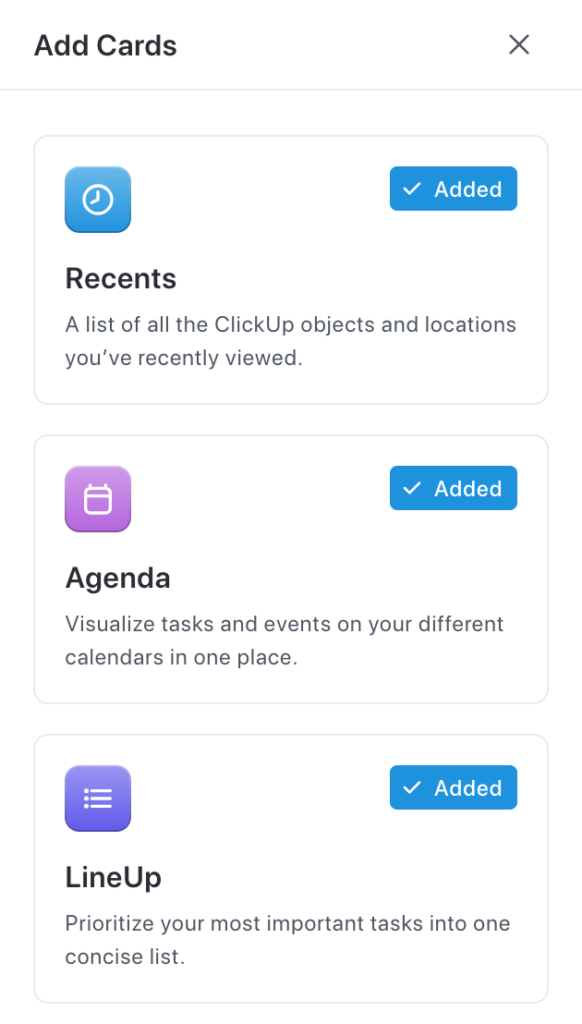
Conclusion: ClickUp 3.0 – Redefining Productivity on Every Level
In conclusion, ClickUp 3.0 emerges as a multifaceted powerhouse, fusing cutting-edge technology with a user-centric design philosophy. The enhancements, from faster performance metrics to more intuitive task views, position ClickUp 3.0 as a leader in the realm of project management tools. Whether you’re a seasoned user seeking a more refined experience or a newcomer ready to explore the vast capabilities, ClickUp 3.0 beckons you to embrace a new era of productivity. With an impressive 99.9% uptime, ClickUp 3.0 not only promises innovation but delivers a revolution in project management, setting the stage for an efficient and collaborative future.
Related
ClickUp and Google Sheets: How to Create a Dynamic Duo in Your Projects!
How to Add an Attachment in Clickup Tasks?
ClickUp and Google Sheets: How to Create a Dynamic Duo in Your Projects!
How to Login to your ClickUp Account

Pingback: ClickUp Pricing Explained, All You Need to Know - Digital Marketing CEO
Pingback: Users Express Frustration as ClickUp 3.0 Launch Date Delayed - Digital Marketing CEO
Pingback: How to Login to your ClickUp Account - Digital Marketing CEO
Pingback: How to Delete Your ClickUp Account in 5 Simple Steps - Digital Marketing CEO
Comments are closed.