LinkedIn, the professional networking platform, has recently introduced a new feature called “Catch Up,” aiming to enhance user engagement and foster stronger connections within the community. Whether you access LinkedIn from your desktop or mobile device, you may have noticed the addition of this feature in the navigation bar.
If you’re a regular LinkedIn user, you’re likely familiar with the notification icon that signals new connection requests. The Catch Up feature cleverly utilizes this same icon, creating a seamless integration into the existing user interface. This icon, often displaying a red badge with a number, not only indicates pending connection requests but now also serves as a gateway to explore the milestones your current network is celebrating.

When you click on the connection request icon, you’ll find two distinct sections at the top of the screen – “Grow” and “Catch Up.” By default, the Catch Up section is activated, providing a quick overview of the milestones your connections are currently celebrating. These milestones can range from job promotions and starting a new job to commemorating specific tenure at a position. The feature brings a refreshing perspective to your professional network, offering insights beyond the traditional realm of connection requests.
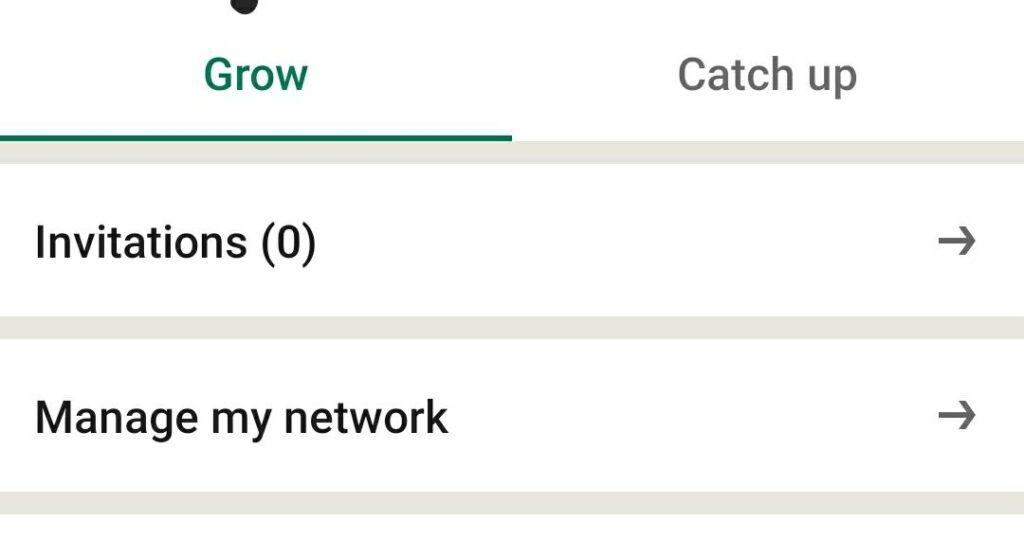
Navigating the Catch Up section is simple but requires a deliberate click, as LinkedIn defaults to this tab upon entering the connection request icon. Within this section, you’ll discover a curated list of recent milestones, highlighted with a darker shade for easy identification. This design choice ensures that users can quickly discern new celebrations within their network. From this page, you have the option to express your congratulations by liking or commenting on these achievements, fostering a sense of camaraderie among connections.
However, the introduction of the Catch Up feature has sparked mixed reactions within the LinkedIn community. Many users express dissatisfaction, perceiving the feature as a time-consuming addition that may lead to confusion. The integration of milestone celebrations and connection requests under the same icon has left some feeling that the distinction between the two is blurred, creating an experience that could be more streamlined and user-friendly.
Catch Up LinkedIn Feature Visual
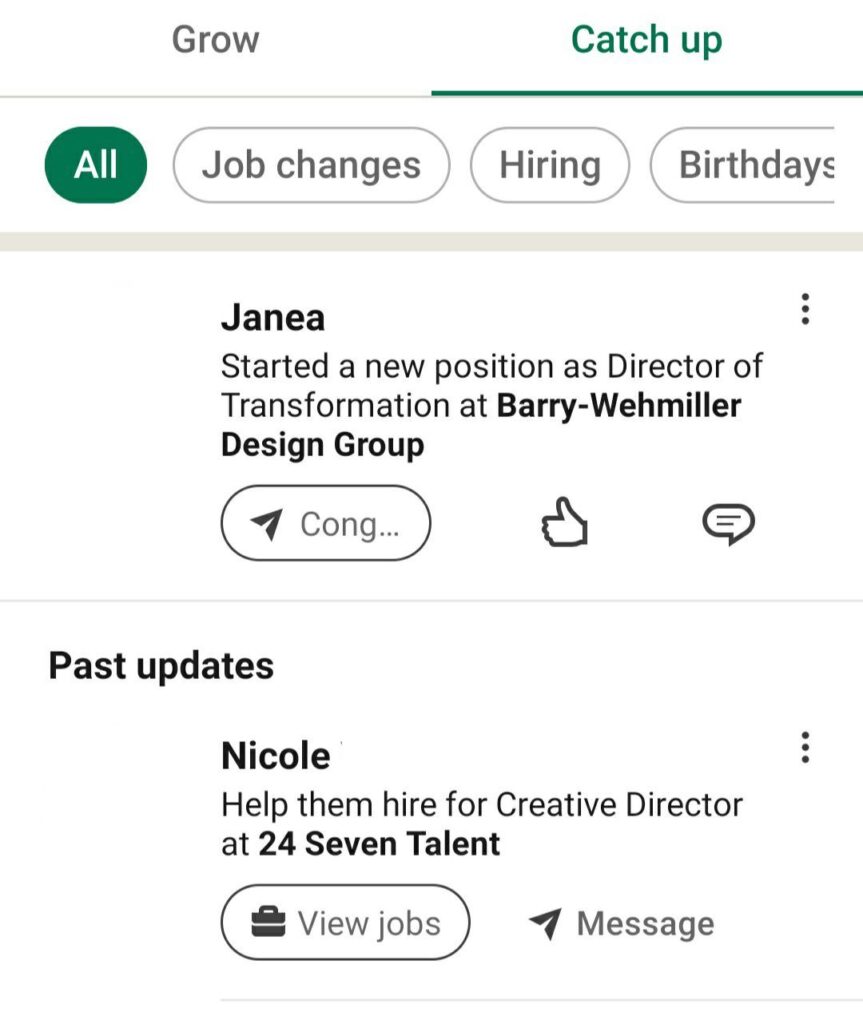
In conclusion, LinkedIn’s Catch Up feature endeavors to provide users with a holistic view of their professional network, showcasing the achievements and milestones of their connections. While the intention behind this addition is to deepen engagement and celebrate professional successes, user feedback indicates a need for refinement. As LinkedIn continues to evolve its platform, it will be interesting to observe how user concerns are addressed and whether adjustments are made to enhance the overall experience of the Catch Up feature.
Related
Maximizing Your LinkedIn Presence: A Guide to Scheduling Posts and Their Benefits
How Google Ads Tracks Conversions Without Clicks
How Can You Get a Free Trial of Linkedin Premium?
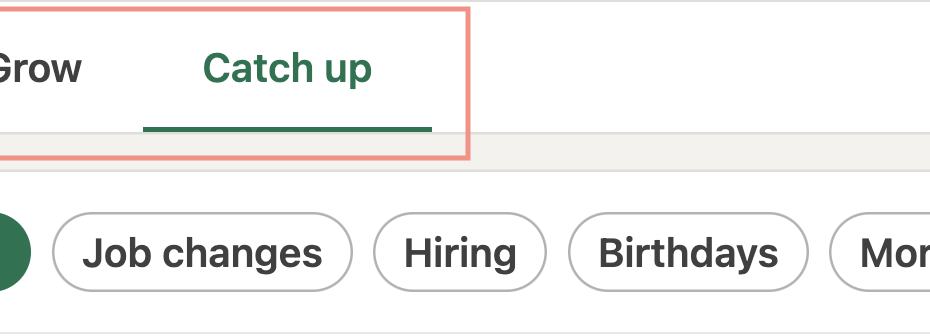
Pingback: Maximizing Your LinkedIn Presence: A Guide to Scheduling Posts and Their Benefits - Digital Marketing CEO
Comments are closed.