ClickUp, a popular project management and productivity platform, has been eagerly awaited for its next major version, ClickUp 3.0. If you’re not currently using ClickUp, but interested in accessing the upcoming release, you’ll be pleased to know that it is indeed possible. In this article, we’ll explore the process of accessing ClickUp 3.0 and provide some essential information to get you started. Let’s see, Can You Access ClickUp 3.0 as a Non-User for free or do you need a subscription?
Accessing ClickUp 3.0:
To access ClickUp 3.0, all you need is to set up a ClickUp workspace, which is completely free. ClickUp offers various plans to cater to different needs, but the initial setup and access to the platform are available without any cost.
Release Date and Background:
As of now, ClickUp has not provided a specific release date for ClickUp 3.0. The previous major version, ClickUp 2.0, was launched in October 2022, showcasing significant improvements and enhanced features. ClickUp itself was introduced in 2017 by Zeb Evans and has gained popularity for its comprehensive project management capabilities.
Joining the ClickUp 3.0 Waitlist:
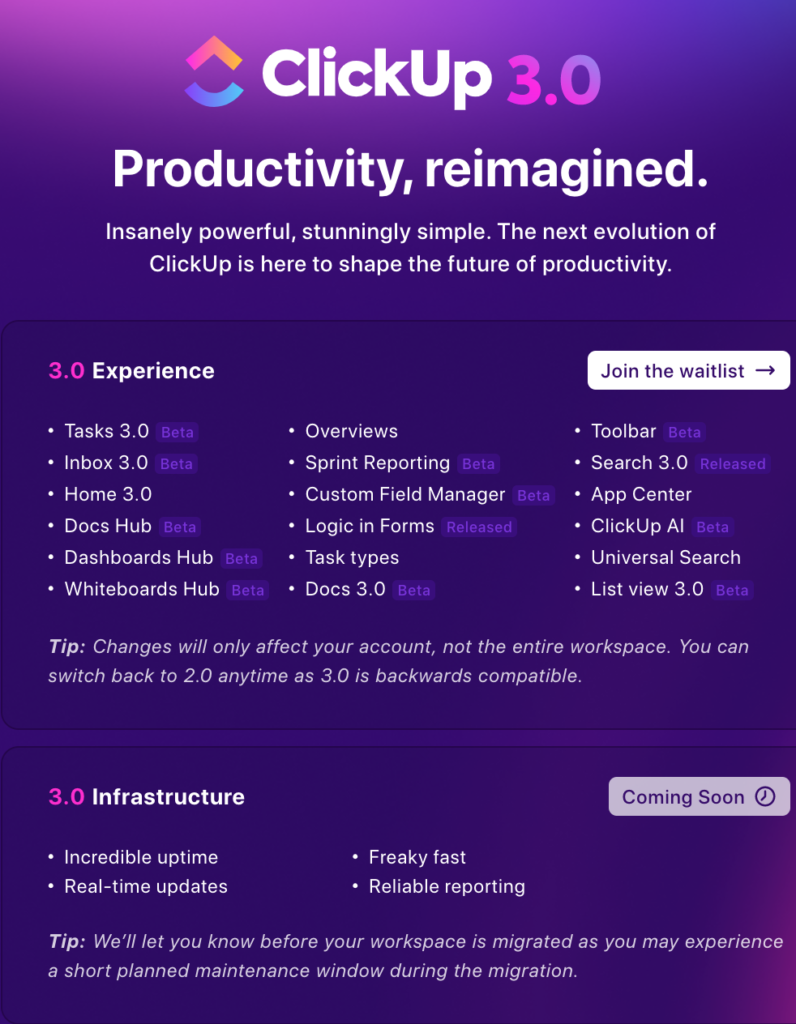
To stay informed about ClickUp 3.0 and be notified when it becomes available, you can join the waitlist. Simply visit the official ClickUp website at https://clickup.com/v3 and sign up. By joining the waitlist, you will receive an email and an in-product notification once you’re granted access to ClickUp 3.0.
Even if you’re not currently using ClickUp, you can still access ClickUp 3.0 by setting up a ClickUp workspace. ClickUp 3.0 is highly anticipated for its promising features and improvements in project management and productivity. While the release date is yet to be announced, you can join the waitlist through the official website to be notified when it becomes available. Stay tuned for the latest updates and prepare to explore the enhanced functionalities of ClickUp 3.0, empowering you to streamline your work processes and achieve greater efficiency.
Related
How to Sync Outlook with ClickUp: A Step-by-Step Guide
How to Sync Google Calendar with ClickUp
Pingback: Users Express Frustration as ClickUp 3.0 Launch Date Delayed - Digital Marketing CEO
Comments are closed.