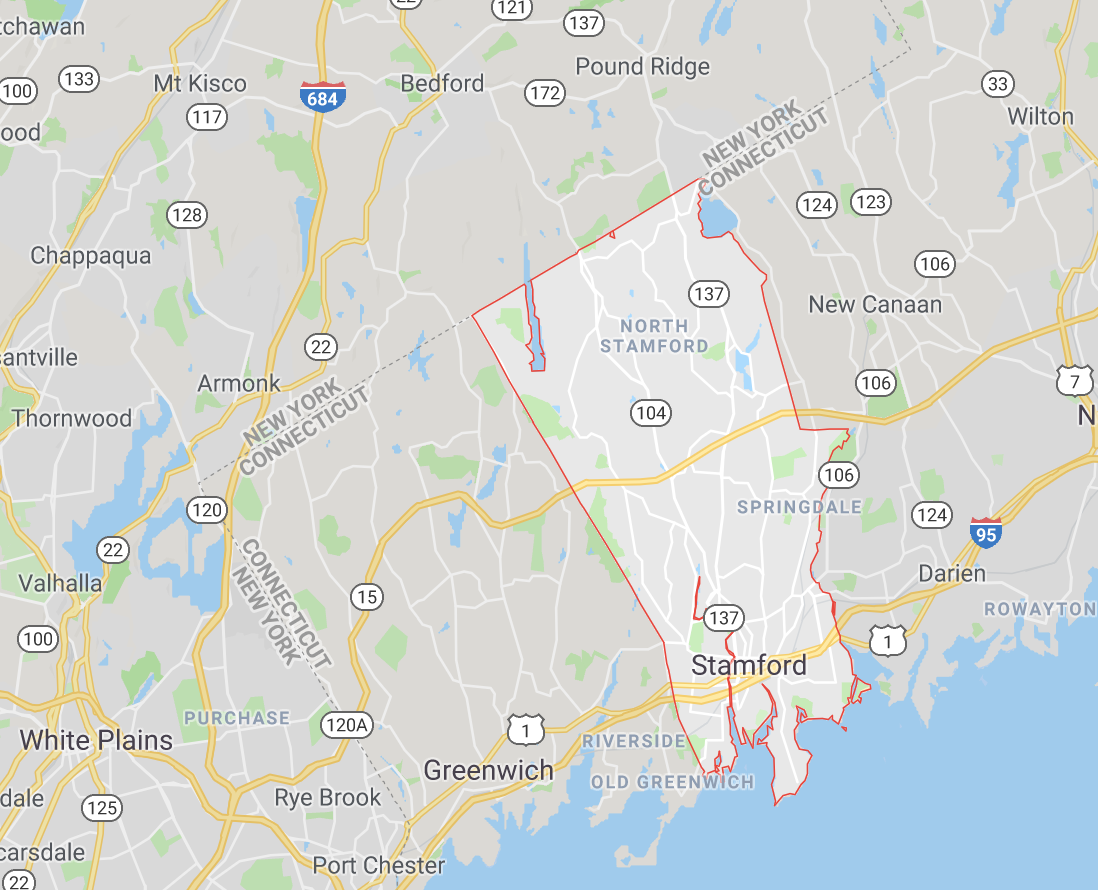Yes you can run Google My Business Ads. If you’ve ever done any type of local business search on Google, you will see a listing with a map show up (see below).

If you click on one of the listings from the main search result, you will see a longer list of restaurants in this instance with a map accompanying it.
If you notice, at the top of this map view you will see two sponsored listings with the little “ad icon” next to them. Those listings are using location extensions in order to show their company via Google Ads.

How to Run Google My Business Ads
If you want to promote your Google My Business listing with Google Ads you will need to use “Location Extensions” which are part of “Ad Extensions”
Here’s how to setup Location Extensions for Google My Business Ads :
When you go into Google Ads, you will see “ads & extensions.” Update! Google is currently in the process of changing the word “extensions” to “assets.” So instead of the image below, you may see the word “assets” under “Ads.”
Choose “extensions” at the top navigation
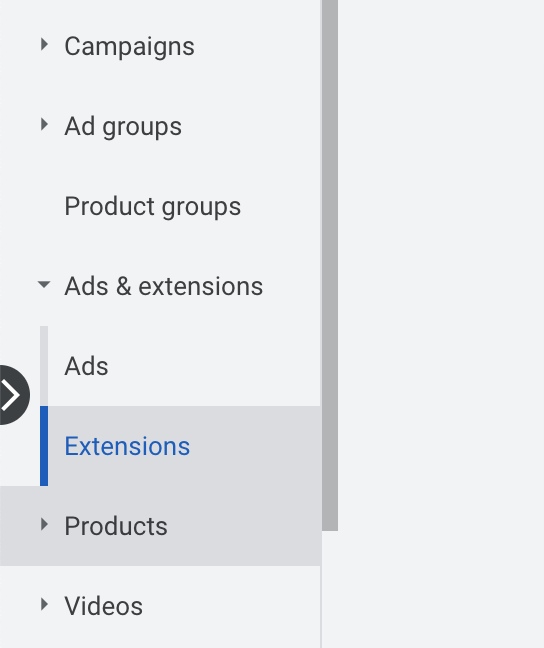 | 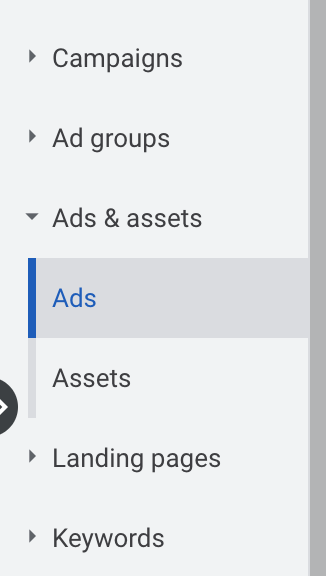 |
Choose “location extensions” in the list of extensions
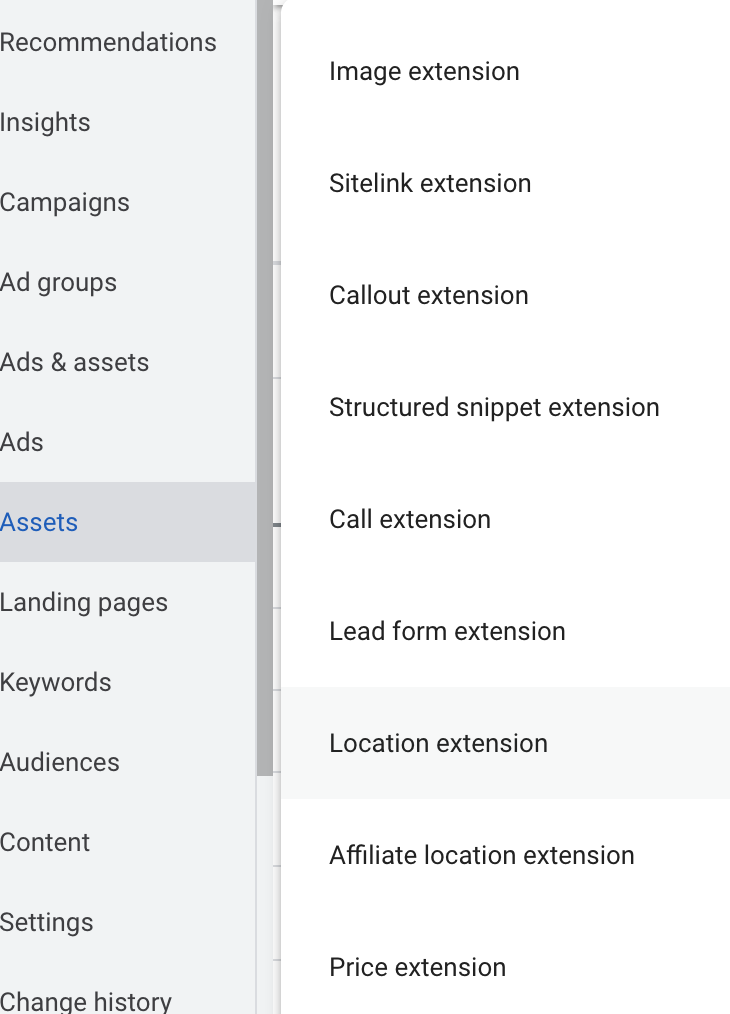
Choose the Google My Business listing from the dropdown and click continue.
Click finish.
You’re done!
How to Access the Google My Business Ads Login
You may be curious how to login to Google My Business Ads.
The easiest way to login to Google My Business Ads is to simply login to Google.com/Ads
Then you find “Ads & Extensions” or “Ads & Assets” on the left sidebar menu and click “Location Extension.” This will bring you to your listing where Google My Business location is connected to Google Ads.
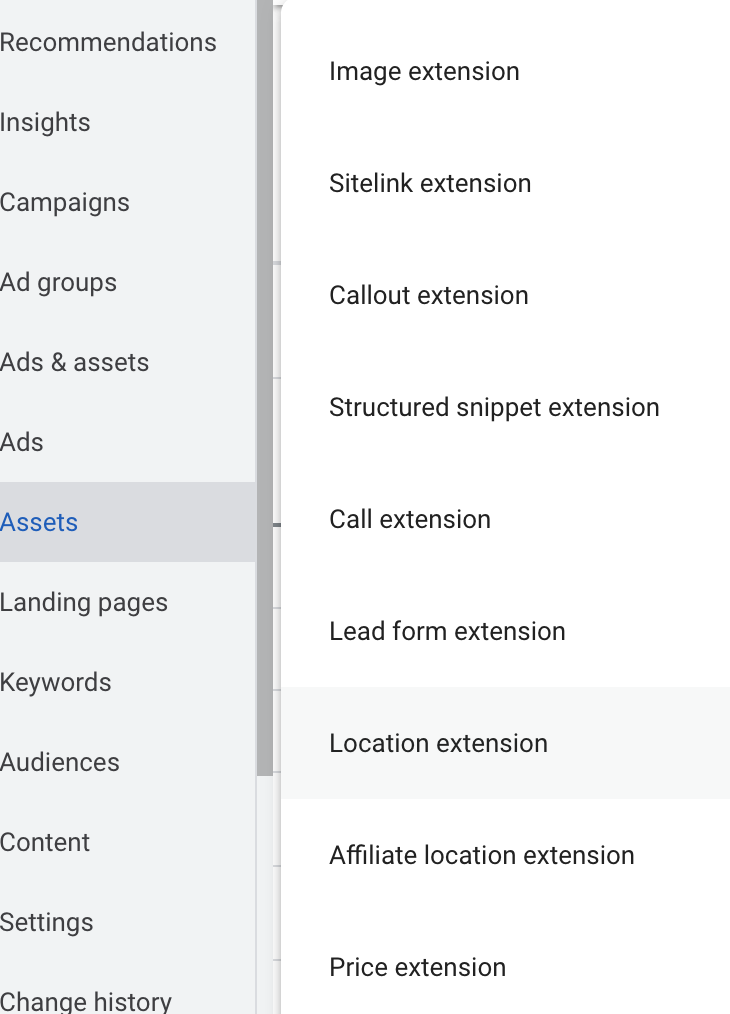
The tougher option is to connect to Google Ads via the Google My Business platform.
Once you are inside you will find the Google My Business Manager with a sidebar menu showing “Linked Accounts.”
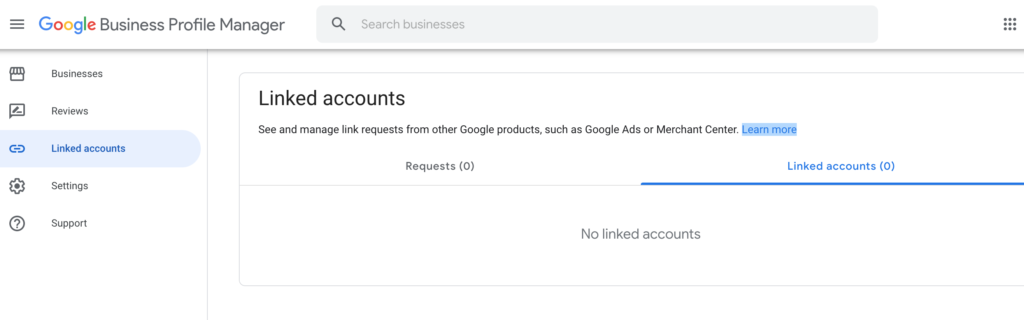
You will most likely see 0 linked accounts on your profile manager. So you will need to login to Google Ads.
Once you’re inside your Google Ad account, go to the little wrench at the top of the page where it says “Tools and Settings.”
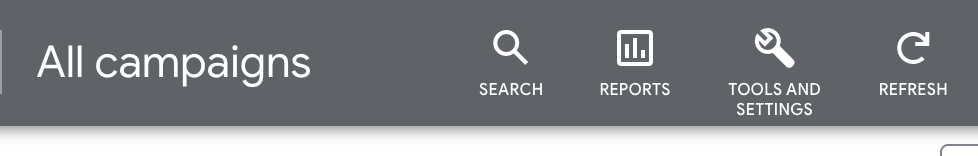
Find “Linked Accounts” in the dropdown and on that page, search for “Google My Business.”
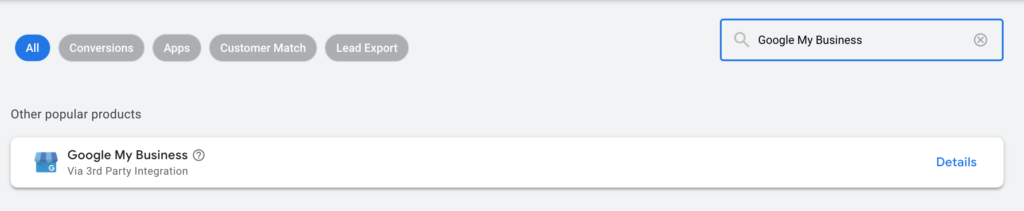
By connecting Google My Business to Google Ads it will let you import customer lists and offline conversions from Google My Business or export leads created from lead form extensions to Google My Business via Zapier.
Please note: Zapier is a third-party platform that may charge a fee for the services that they provide.
Setup that link through Zapier and you will be connected!
I’ve actually helped many businesses with their Google My Business listing which has lead to many new leads of local customers for these businesses.
If you haven’t paid special attention to setting up your Google My Business listing within the last month, then you definitely need to. Contact us for help!
Related
Mastering the Art of Linking Google Ads to Google My Business: A Step-by-Step Guide